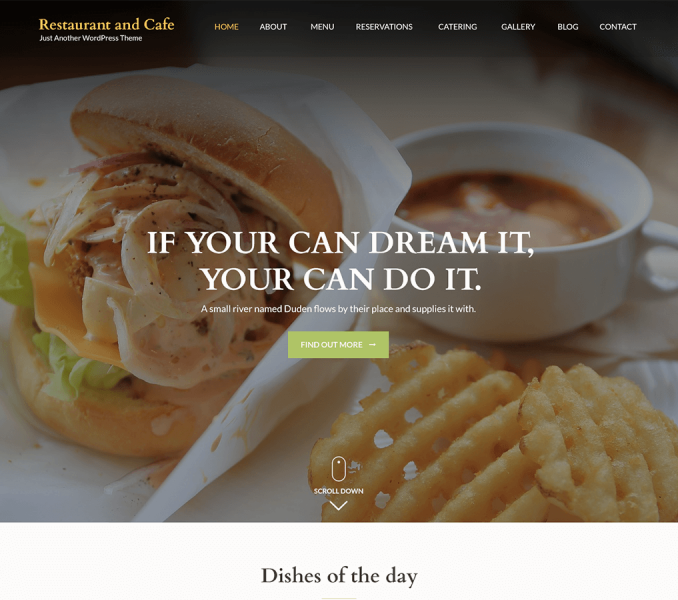Quick Links:Translate and Get a Premium theme for FREE
Homepage Settings
- How to Setup Static Front Page?
- How to Configure Banner Section?
- How to Configure Featured Section?
- How to Configure About Section?
- How to Configure Service Section?
- How to Configure Testimonial Settings?
- How to Configure Restaurant Menu Settings?
- How to Configure Reservation Settings?
- How to Configure Blog Section?
- How to Configure Google Map Section?