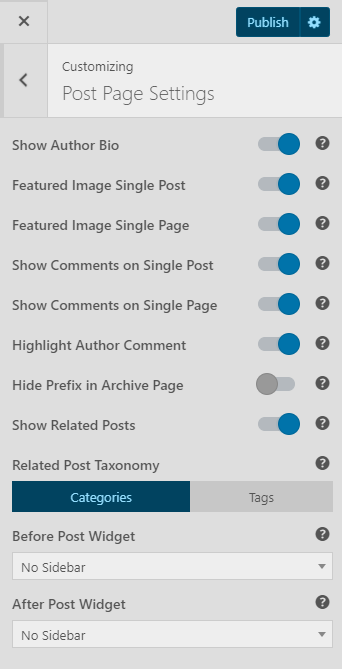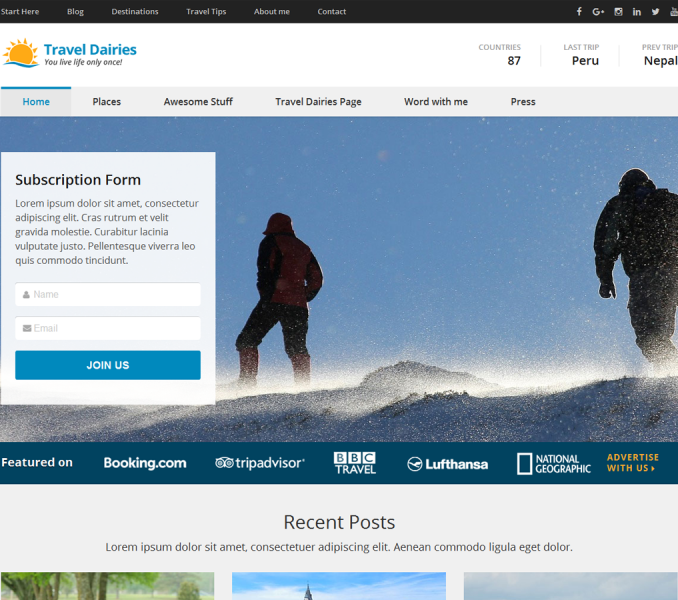Please follow the below steps to configure Post Page Settings
- Go to Appearance> Customize> Post Page Settings
- Enable Show Author Bio to show Author Bio using toggle.
- Enable Show featured Image Single Post to display featured Image on single post page.
- Enable Show featured Image Single Page to display featured Image on single page.
- Enable Show Comments on Single Post to display comments on single post page.
- Enable Show Comments on Single Page to display comments on single page.
- Enable Highlight Author Comment to highlight author’s comment on comment section.
- Enable Hide Prefix in Archive Page to hide prefix in archive page.
- Enable Show Related Post to display related Post.
- Choose related Post taxonomy if you have enabled Show Related Post.
- Select Before Post widget and After Post widget. (You need to first create sidebars and add widgets to it before selecting the sidebars for before Post Widget and After Post Widget. To learn how to create a sidebar read Add a sidebar. To learn how to Add widget to sidebar read Widgets)
- Click Publish.