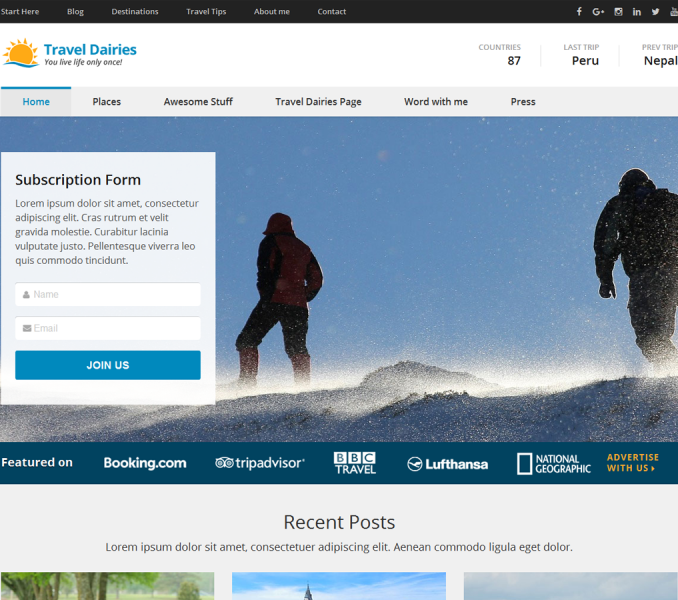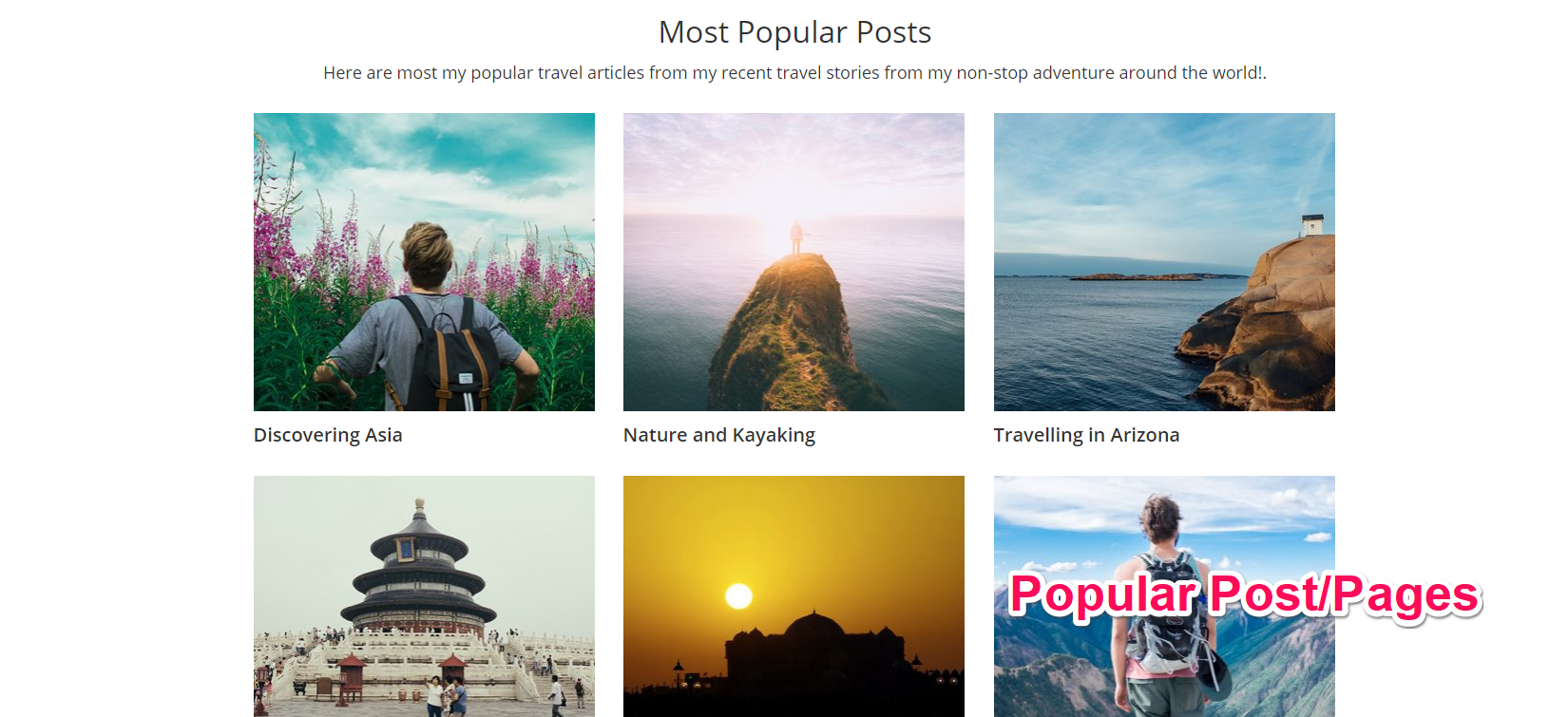
Please follow the below steps to configure Popular Post/Page
- Go to Appearance> Customize> Homepage Settings>Popular Post Settings
- Enter Popular Posts Title and Popular Posts Content.
- There are three ways to you can choose the posts to be displayed on the section, i.e. Posts, category, and custom.
Posts
- Choose Popular Post/Page source as Posts
- Choose Post Type
- Choose the number of Posts to display.
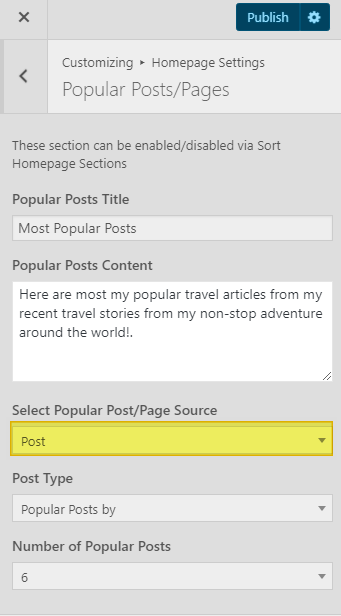
Category
- Choose Popular Post/Page source as a category
- Choose Popular Post Category
- Choose the number of Posts to display.
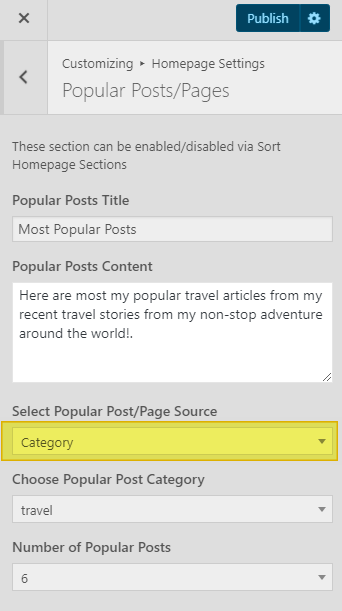
Custom
- Choose Popular Post/Page source as custom
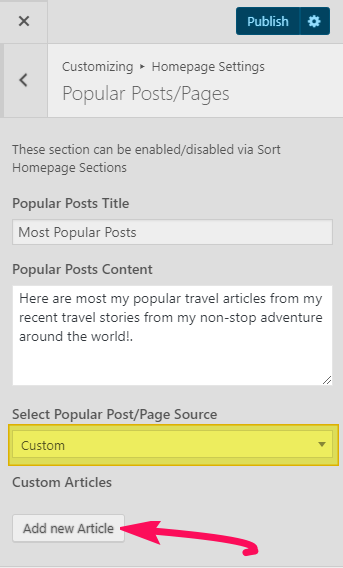
- Click Add new Article
- Enter Article Title, Article Image and Article URL
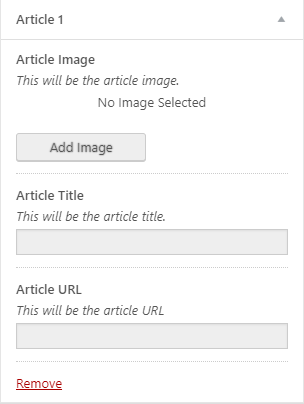
- Click Add new Article to add more articles.
- Click Publish.