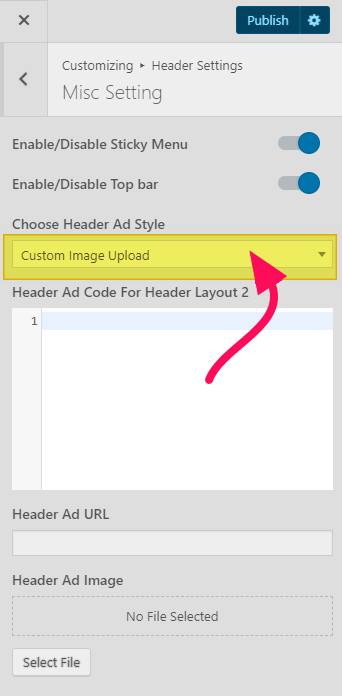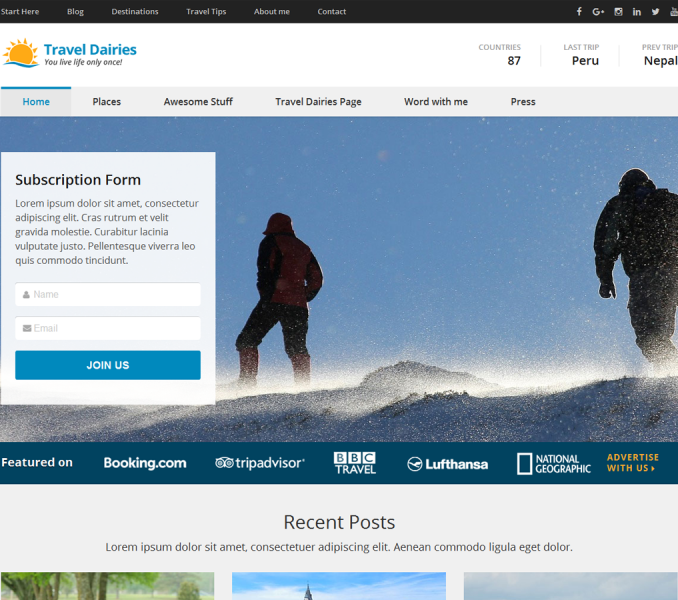Please follow the below steps to configure Header Misc Settings
- Go to Appearance > Customize > Header Settings > Misc Setting
- Choose to Enable/Disable Sticky Menu using the toggle. (Blue is enabled)
- Choose to Enable/Disable Top bar using toggle. ( Blue is enabled)
- Choose Header Ad Style. (Third Party Ad Code or Custom Image Upload)
- If you choose Third Party Ad Code,
- Enter Header Ad Code For Header Layout 2
- Click Publish

- If you choose Custom Image Upload
- Enter Header Ad Code For Header Layout 2
- Enter Header Ad URL
- Click on Select File to upload Header Ad Image
- Click Publish