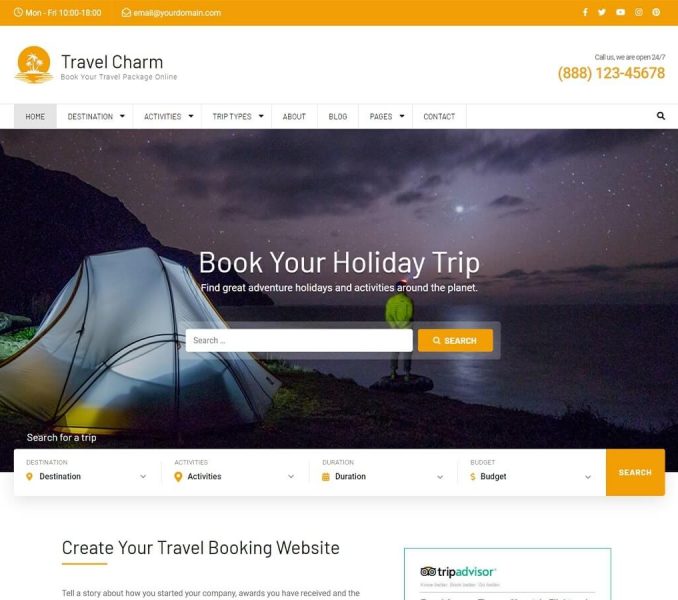You can choose to hide or show related posts on the single post page here. The posts from the same category will be displayed as related posts.
- Go to Appearance > Customize > General Settings > Post Page Settings
- Enable to show Related Posts in single post page.
- Enter the Related Posts section title inside the Related Post Title field.
- Click on Publish