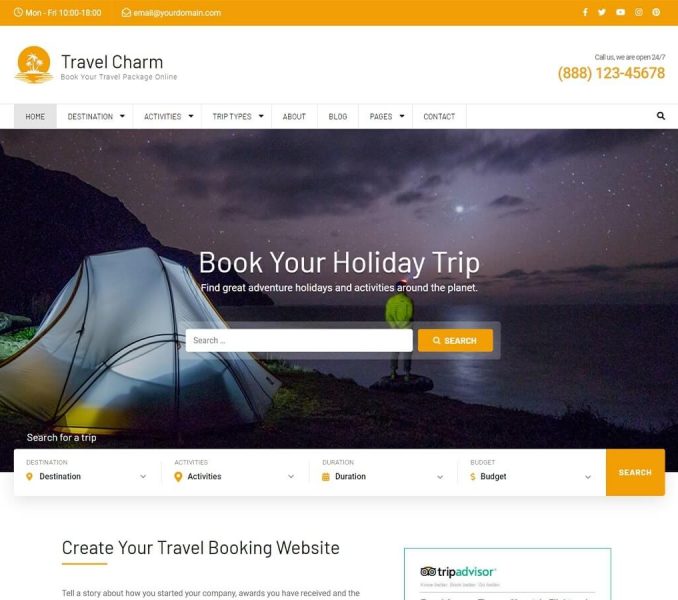You can enable or disable the Trip Search section displaying below the banner section using this settings panel.
Please follow the below steps to enable the advanced trip search option on the homepage:
- Go to Appearance > Customize > Front Page Settings > Search Section
- Checkmark the Enable Search Bar option
- Click on Publish