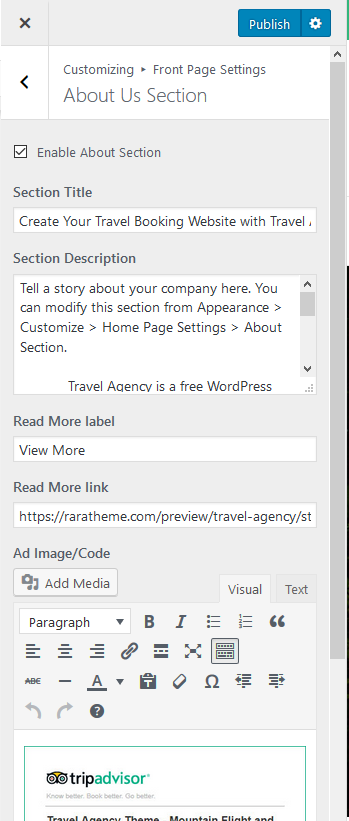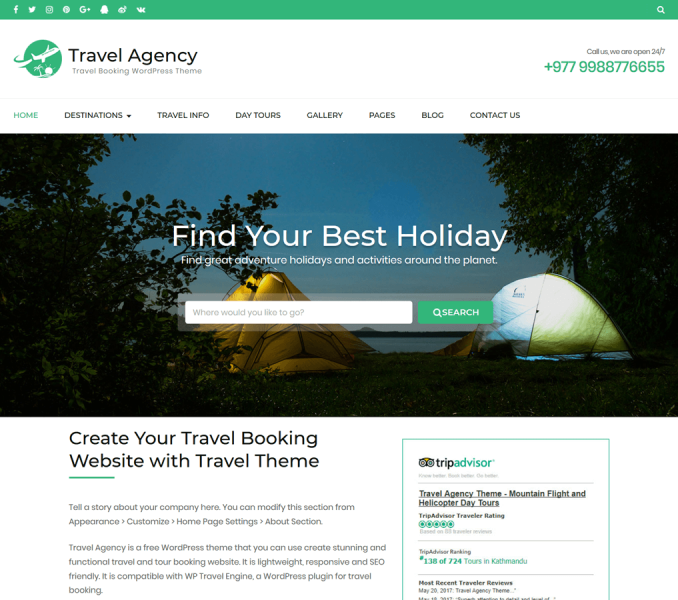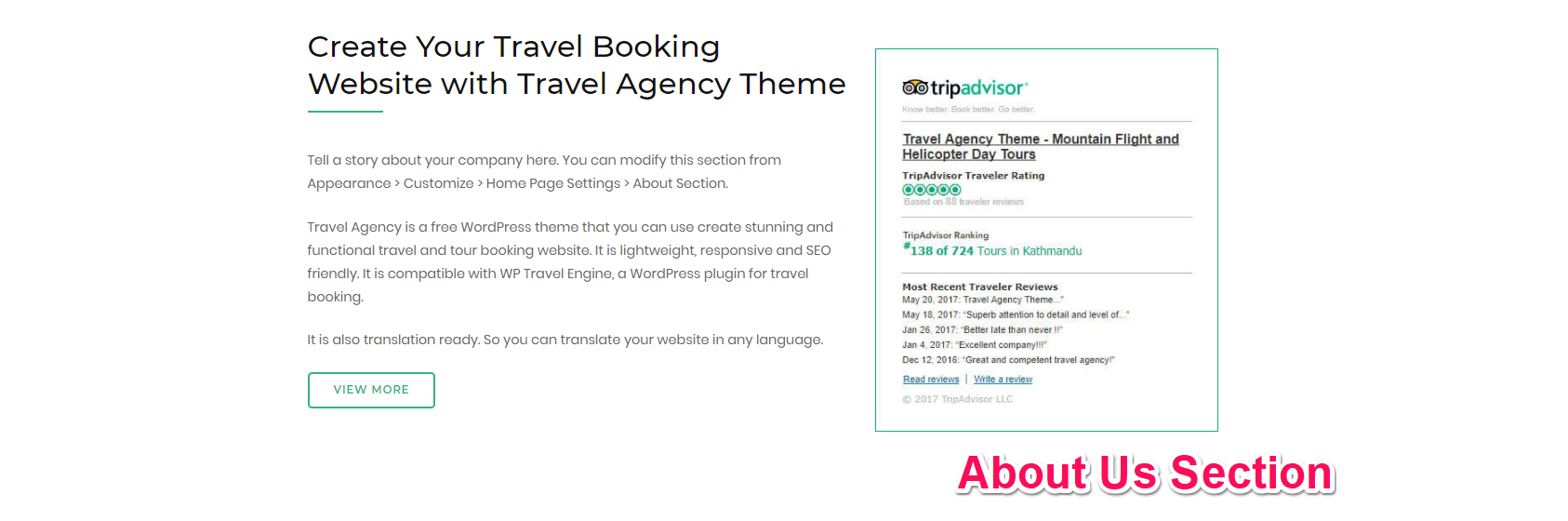
Please follow the below steps to configure the About Section of your website.
- Go to Appearance> Customize> Front Page Settings> About Us Section
- Select Enable About Us Section to show the section.
- Enter the section Title and Description.
- Enter Read More button label.
- Enter Read More button link. The button will be displayed only when you enter the link.
- Enter Ad Image or Code. You can highlight your achievement using this Ad space.
- Click on Publish.