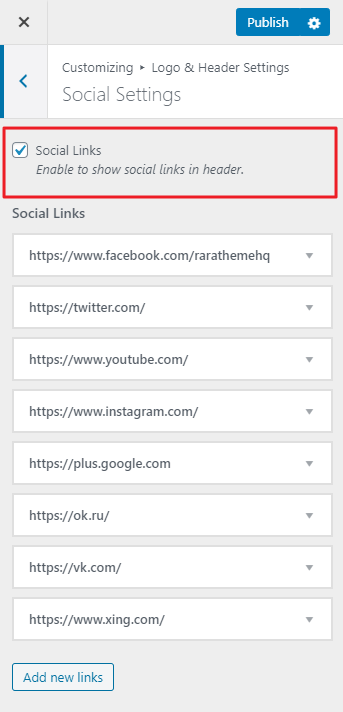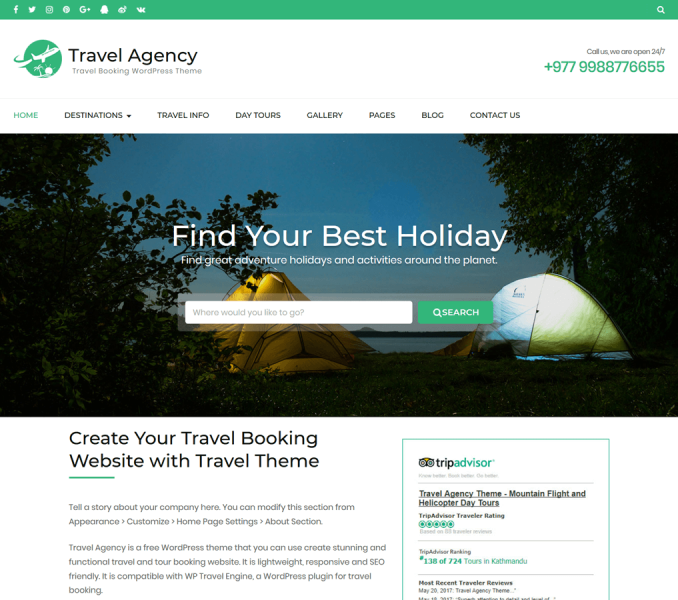You can add as many social media icons as you want on your header.
- Go to Appearance > Customize > Logo & Header Settings > Social Settings
- Select Social Links to enable the Social Media icons in the header.
- Click on “Add new Links” to add a new social media icon. Select the link and click on “Remove” to remove an icon.
- Search the icon and enter the link for the icon.
- Click Publish