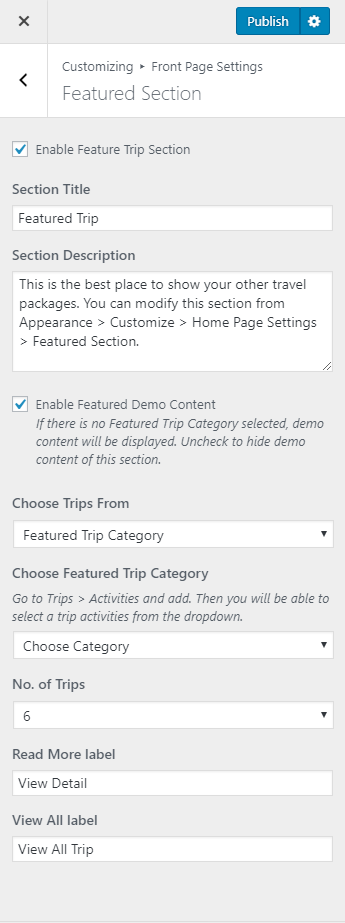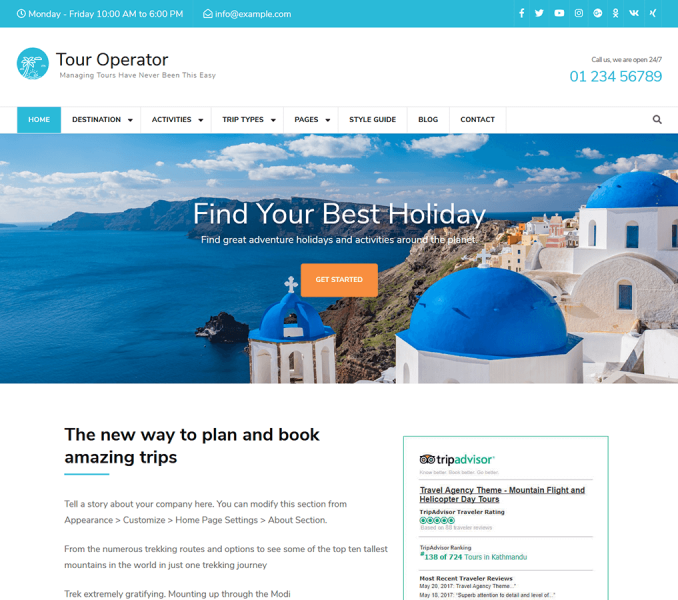You can add featured trips on this section.
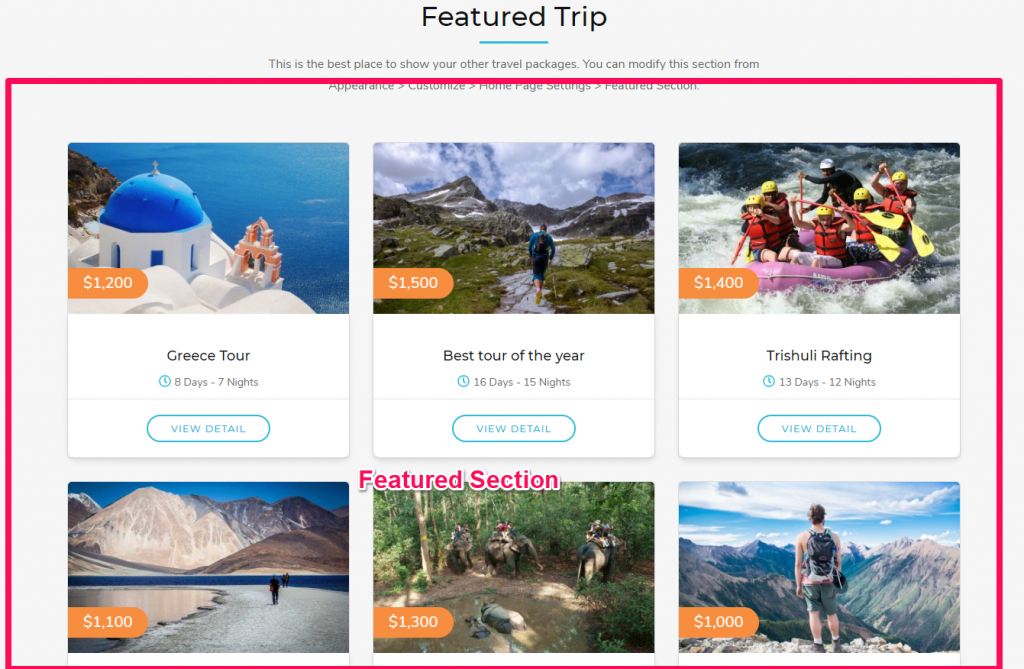
Please follow the below steps to configure the Featured Section of your website homepage.
- Go to Appearance> Customize> Front Page Settings> Featured Section
- Select Enable Feature Trip Section to show the section.
- Enter the Section Title and Description.
- Disable Featured Demo Content if you have your content.
- Choose the Trip Category from the drop-down
- Choose the Featured Trip Category from the drop-down.
- Select the number of trips you want to show in this section.
OR
- Choose Select Trips from the “Choose Trip From” drop-down menu
- Select the number of trips
- Choose Latest Trip # 1, 2, 3, 4, 5, 6.
- Enter Read More Label for trips.
- Enter View All label.
- Click on Publish