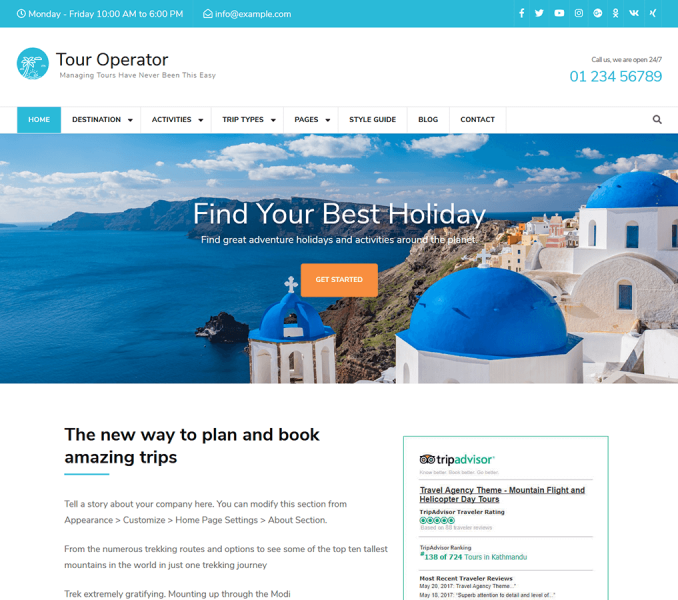You can add a call to action button in this section. You can ask your visitors to book the trips using this section.
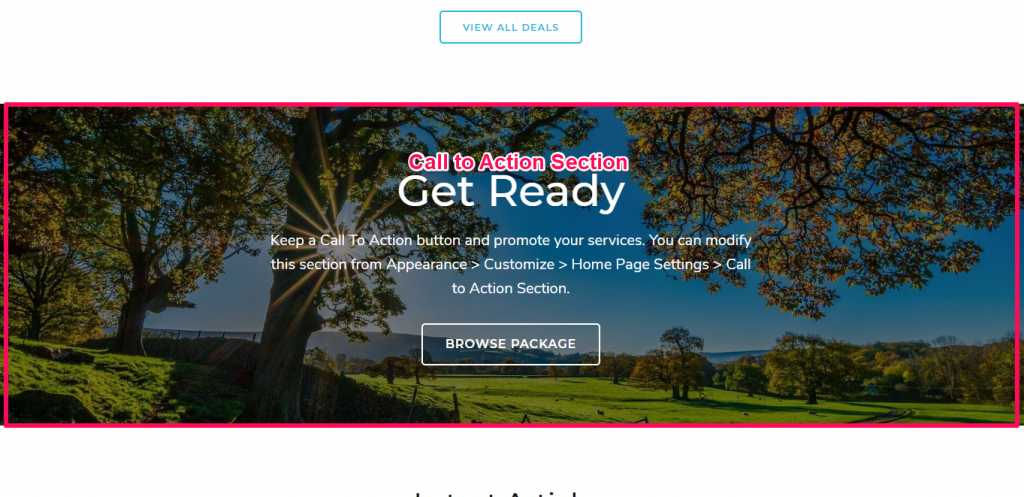
Please follow the below steps to configure Call to Action section on the homepage of your website.
- Go to Appearance> Customize> Front Page Settings> Call to Action Section
- Select Enable Call to Action Section to show the section.
- Enter the Section Title and Description.
- Enter Read More label and URL. If you don’t enter the link, the button will not be displayed.
- Upload a background image for the section.
- Click on Publish