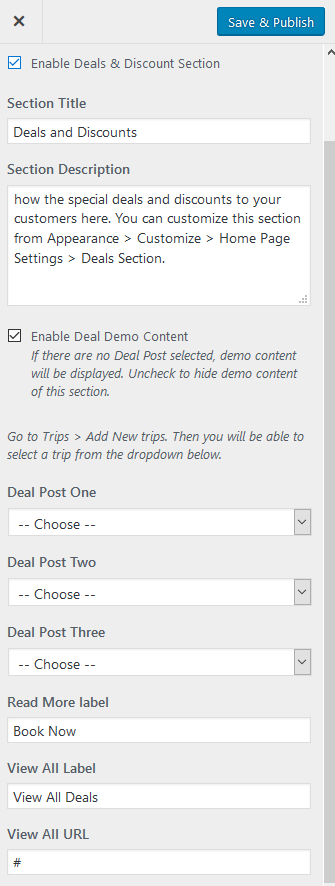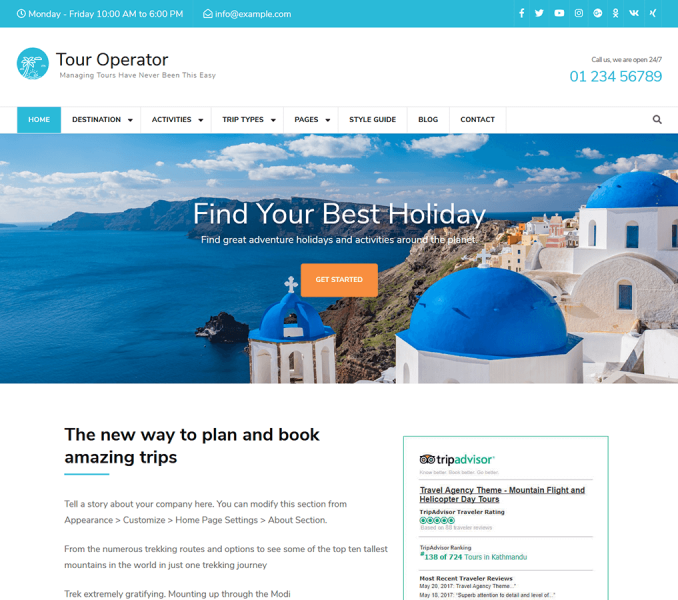You can add deals and discounts on this section.

Please follow the below steps to configure the Deals and Discounts section.
- Go to Appearance> Customize> Front Page Settings> Deals Section
- Select Enable Deals & Discount Section to show the section.
- Enter the Section Title and Description.
- Disable Deal Demo Content if you have your content.
- Select the trips you want to show in this section from Deal Post One, Two, and Three drop-down menu. You can show three trips.
- Enter Real More Label for the trips.
- Enter View All Label and View All URL for the section. The button will not be displayed if the link is not entered.
- Click on Publish.