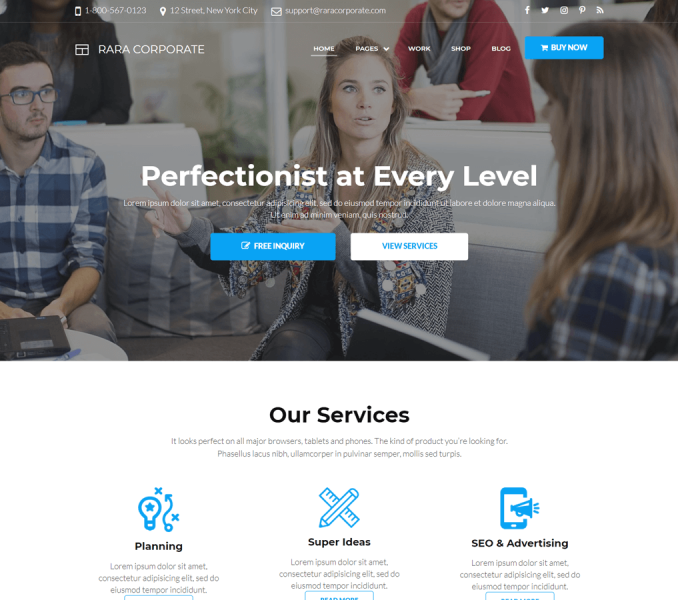Please follow the below video tutorial or the following steps to configure the skill section on the homepage of your website.
- Go to Appearance > Customize > Frontpage Settings> Skill Widget
- Click on Add Widget
- Add “Rara Skills” widget

- Enter the Title and Description. Upload a background image or choose a background color.
- Enter Skill Title and Skill value.
- Click Add Skills to add more skills. Click Done.
- Click Publish.