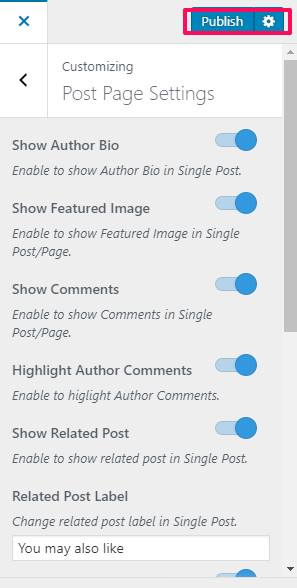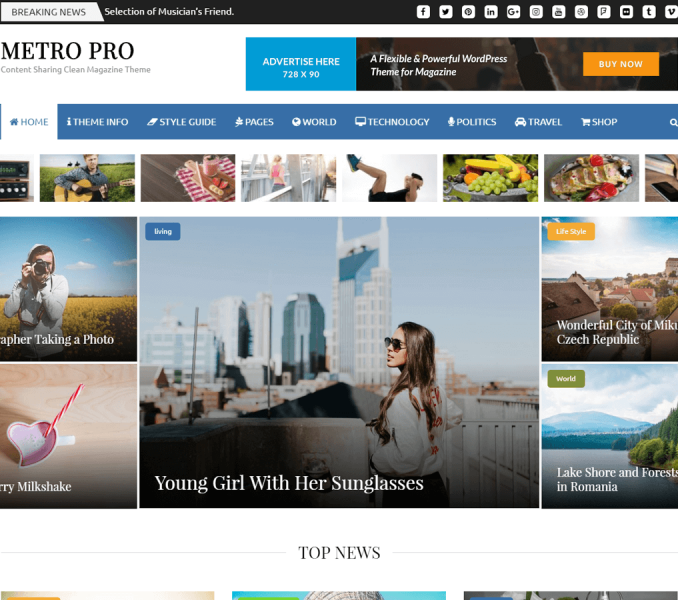Please follow the given steps to configure post page settings of your website:
- Go to Appearance> Customizing> Post Page Settings
- Enable to show Author Bio in Single Post.
- Enable to show latest post
- Choose Categories/Tags to display related post based on in Single Post.
- Choose Post Meta
- Choose number of posts displayed in realated / latest post section.
- Click on Publish