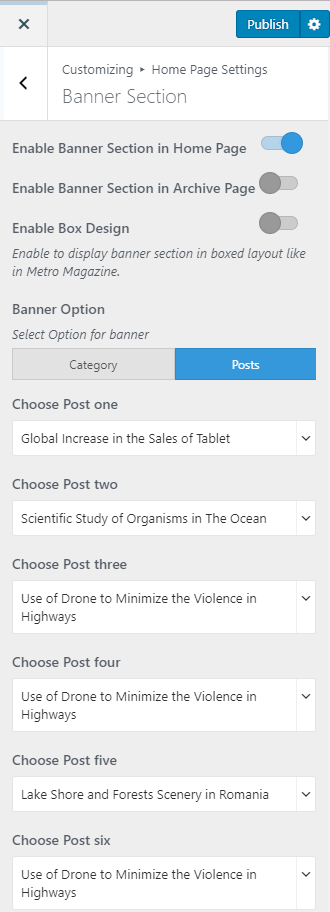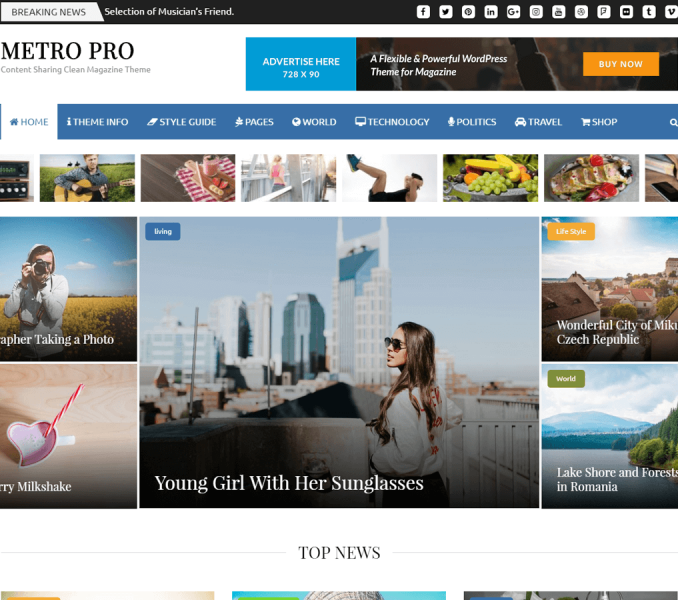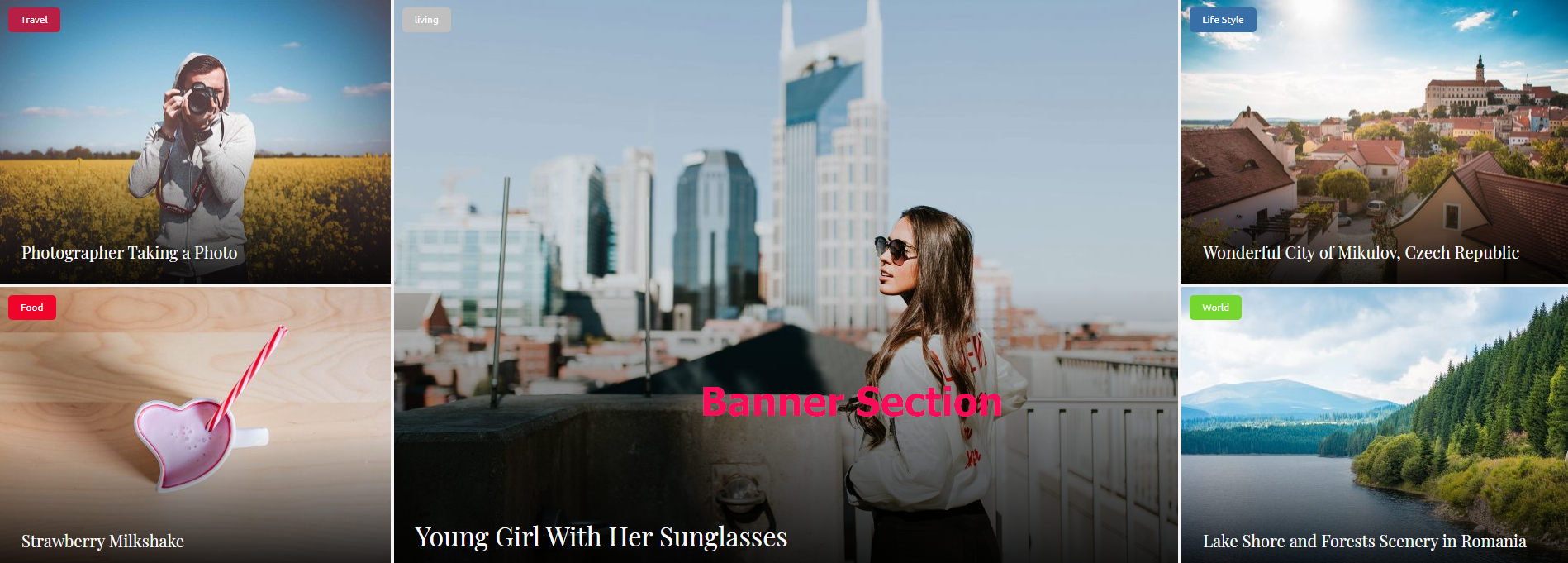
Please follow the below steps to configure banner Section of your website.
- Go to Appearance> Customize> Homepage Settings>Banner Section
- Check Enable Banner Section in Homepage to display banner section on the homepage. (Blue is enabled)
- Check Enable Banner Section in Archive Page to display banner in archive page. (Blue is enabled)
- Check Enable Box Design to display banner section in a boxed layout. (Blue is enabled)
- Choose either Category or Posts for the Banner section
- If you choose Banner Option as Category,
- Select the Banner Category
- Check Remove Selected Category to remove selected category tag on the banner. (Blue is enabled)
- Choose the layout for the Banner section
- Click Publish.
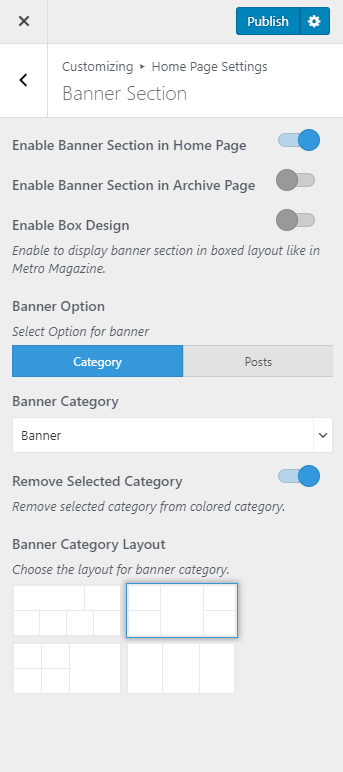
- If you choose Banner Option as Post
- Choose banner for Post one, two, three, four, five, and six.
- Select your Banner Category Layout
- Click Publish.