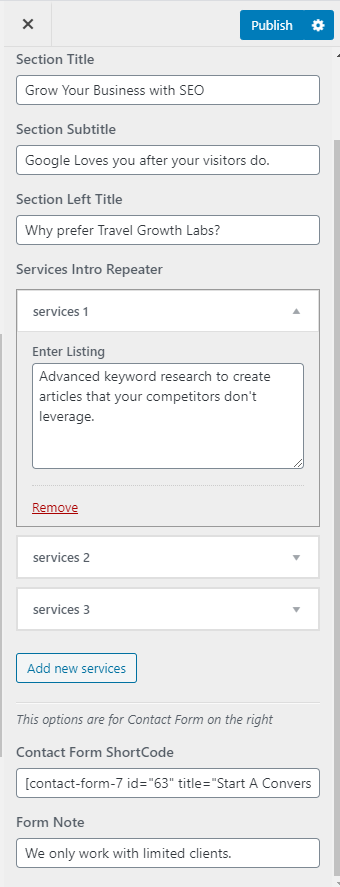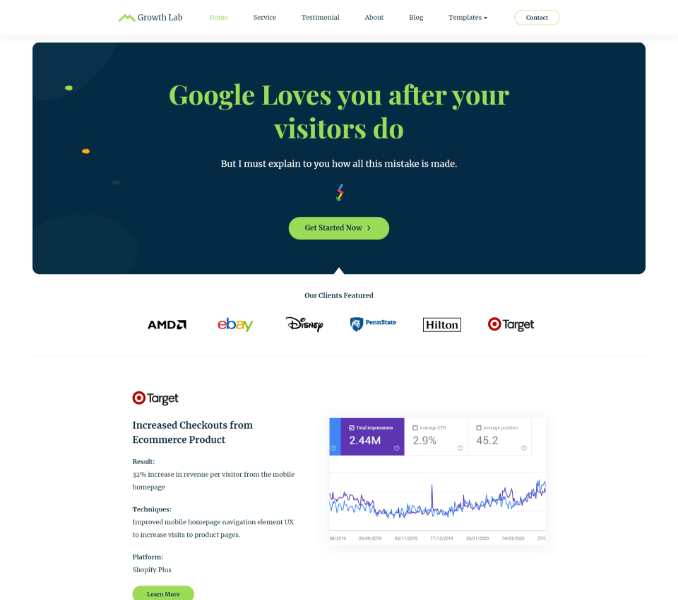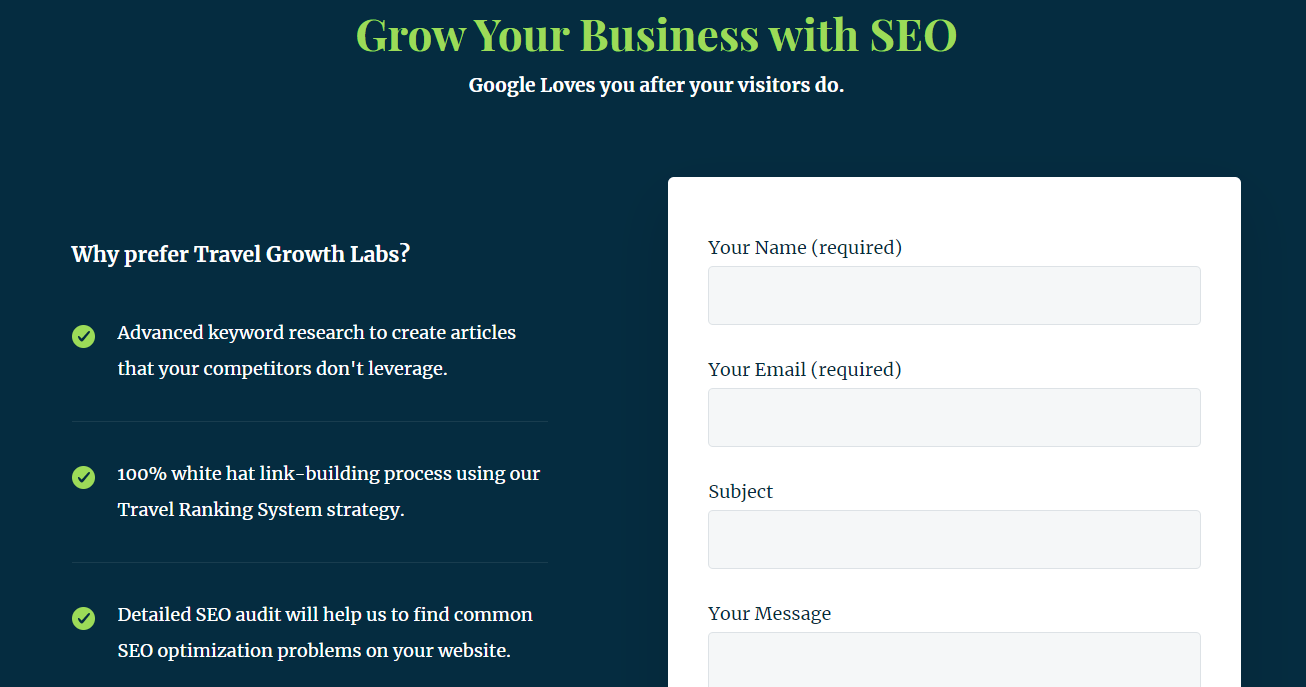
Go to Appearance > Customize > Service Page Settings > Intro Section.
- Enter the title of the section in the Section Title field
- Enter the subtitle in the Section Subtitle field
- Enter the title of the left section in the Section Left Title field
- Click on Add new services to add a service
- Enter the listing in the Enter Listing field
- Enter the contact form Shortcode in the Contact Form ShortCode field
- Enter the note of the form in the Form Note field
- Click on Publish Changes.