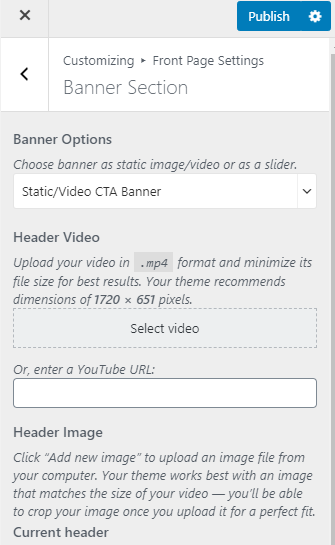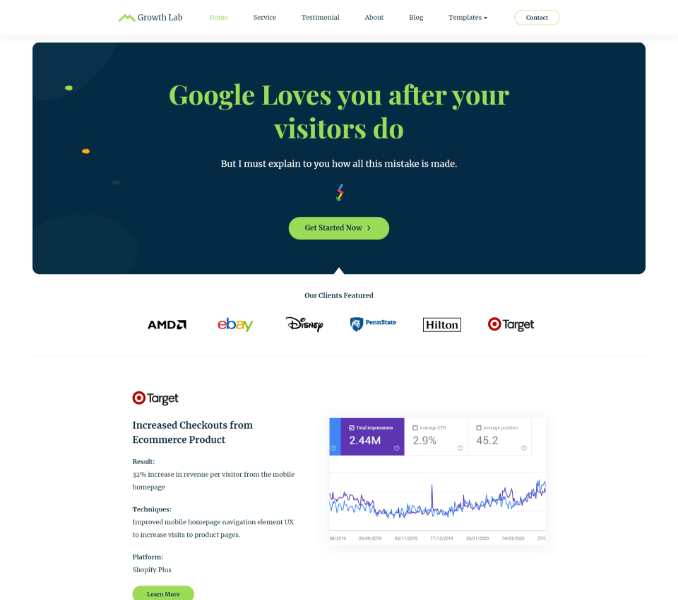The Recommended Image size for the banner section is 1720 x 651
Go to Appearance > Customize > Front Page Settings > Banner Section to configure different banner settings
Disable Banner
- Go to Appearance > Customize > Front Page Settings > Banner Section
- Select Disable Banner from the Banner Options drop-down option to disable banner.
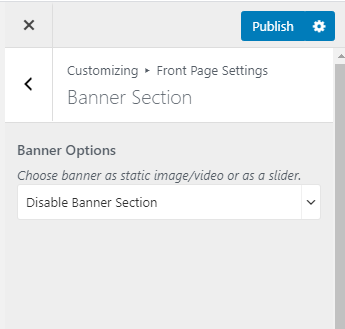
Static/Video CTA Banner
- Go to Appearance > Customize > Front Page Settings > Banner Section
- Select Static/Video CTA Banner from the Banner Options drop-down menu.
- Click Select video to upload a Header Video or enter a Youtube URL
- Click Add new image to add a Header Image
- Click Randomize suggested header to have a random banner image.
- Enter Banner Title, and Banner Sub Title
- Enter label of the banner in Banner Label
- Enter Banner link URL
- Click on Publish.