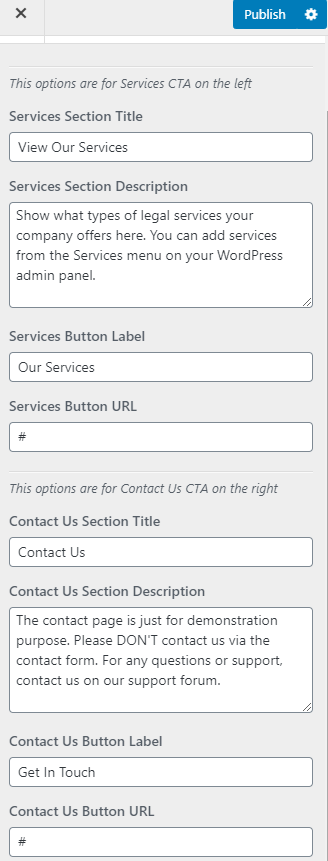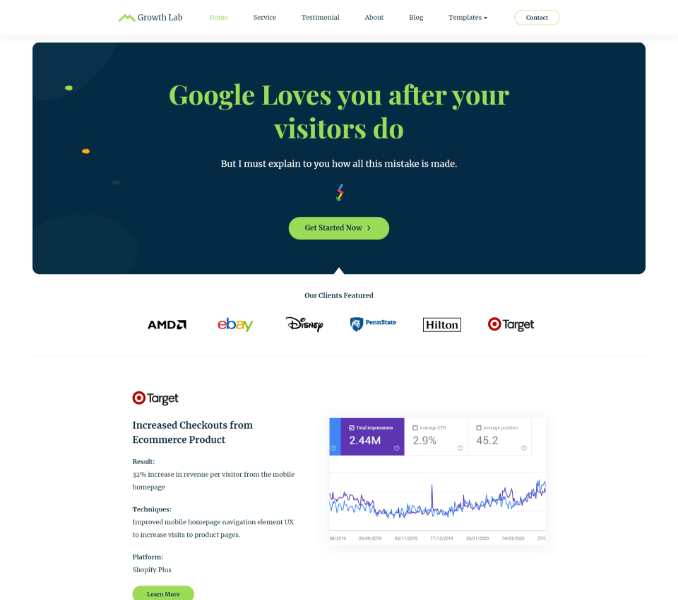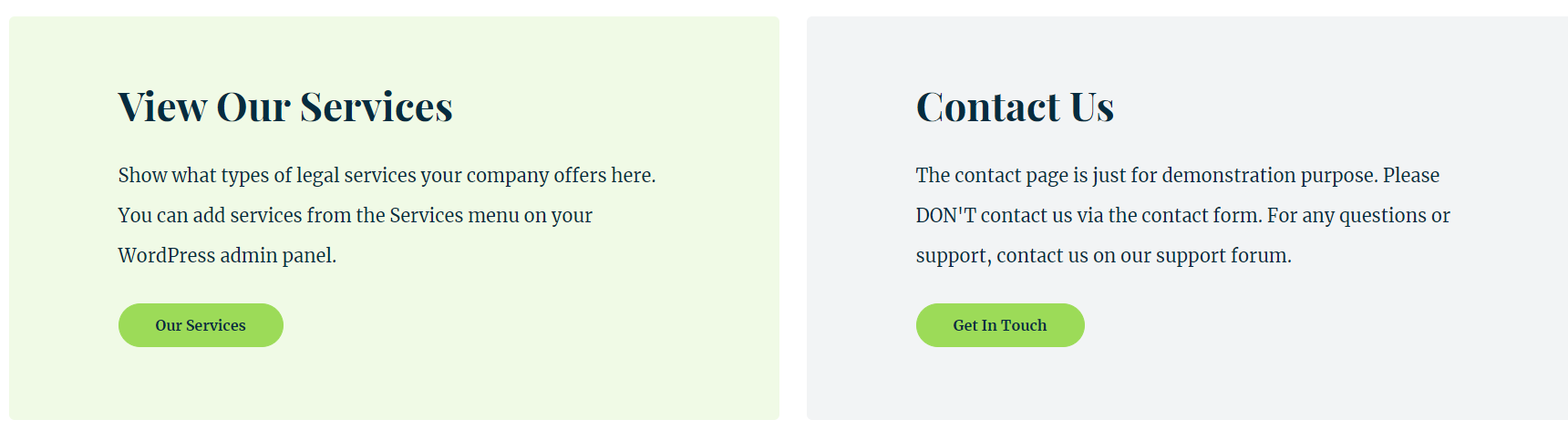
Go to Appearance > Customize > About Page Settings > Footer CTA Section.
- Enter the title of the section in the Services Section Title field
- Enter the description of the section in the Services Section Description field
- Enter the label of the button in the Services Button Label field
- Enter the URL to the button in the Services Button URL field
- Enter the title of the contact us section in the Contact Us Section Title field
- Enter the description of the section in the Contact Us Section Description field
- Enter the label of the button in the Contact Us Button Label field
- Enter the URL to the button in the Contact Us Button URL field
- Click on Publish.