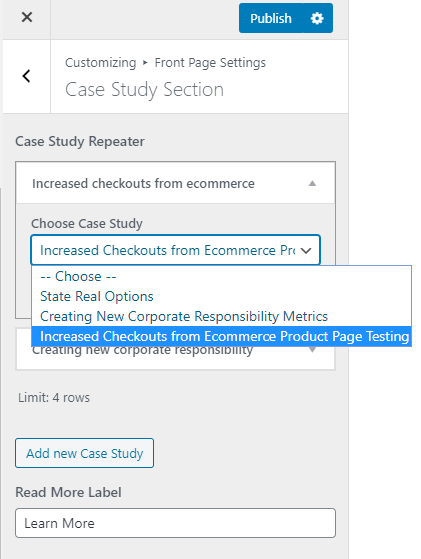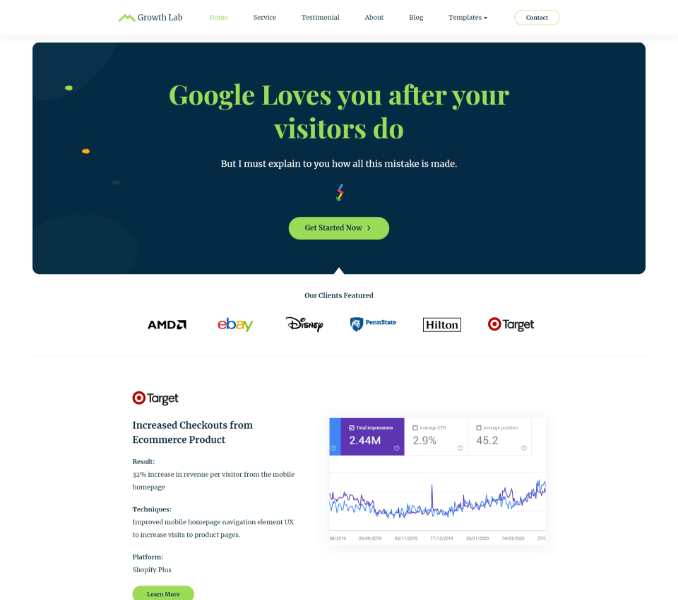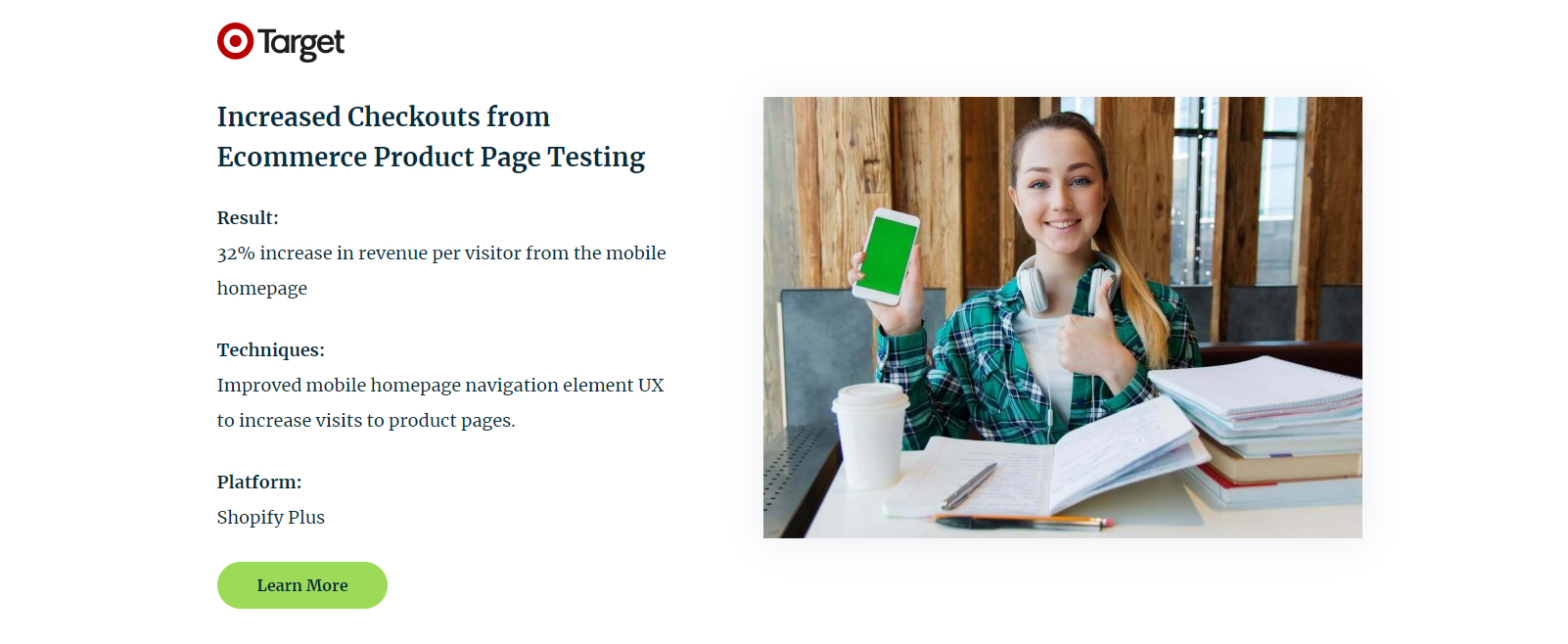
You will have to first create the case study post. You can do that via Admin Dashboard > Case Study > Add New
- Enter the title and the content for study, upload the featured image and publish changes.
After you have successfully created the case study post, go to Appearance > Customize > Front Page Settings >Case Study Section to display the case study post in the homepage section.
- Click on Add new Case Study to add a case study
- Select the case study that you want to display from the Case Study Repeater drop down menu
- Enter the label for the button in Read More Label
- Click on Publish.