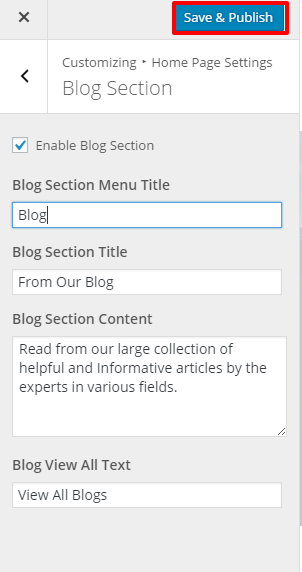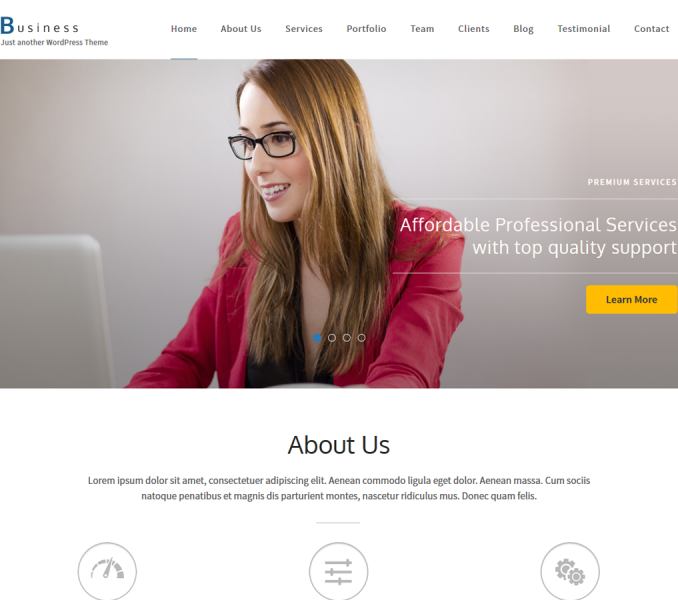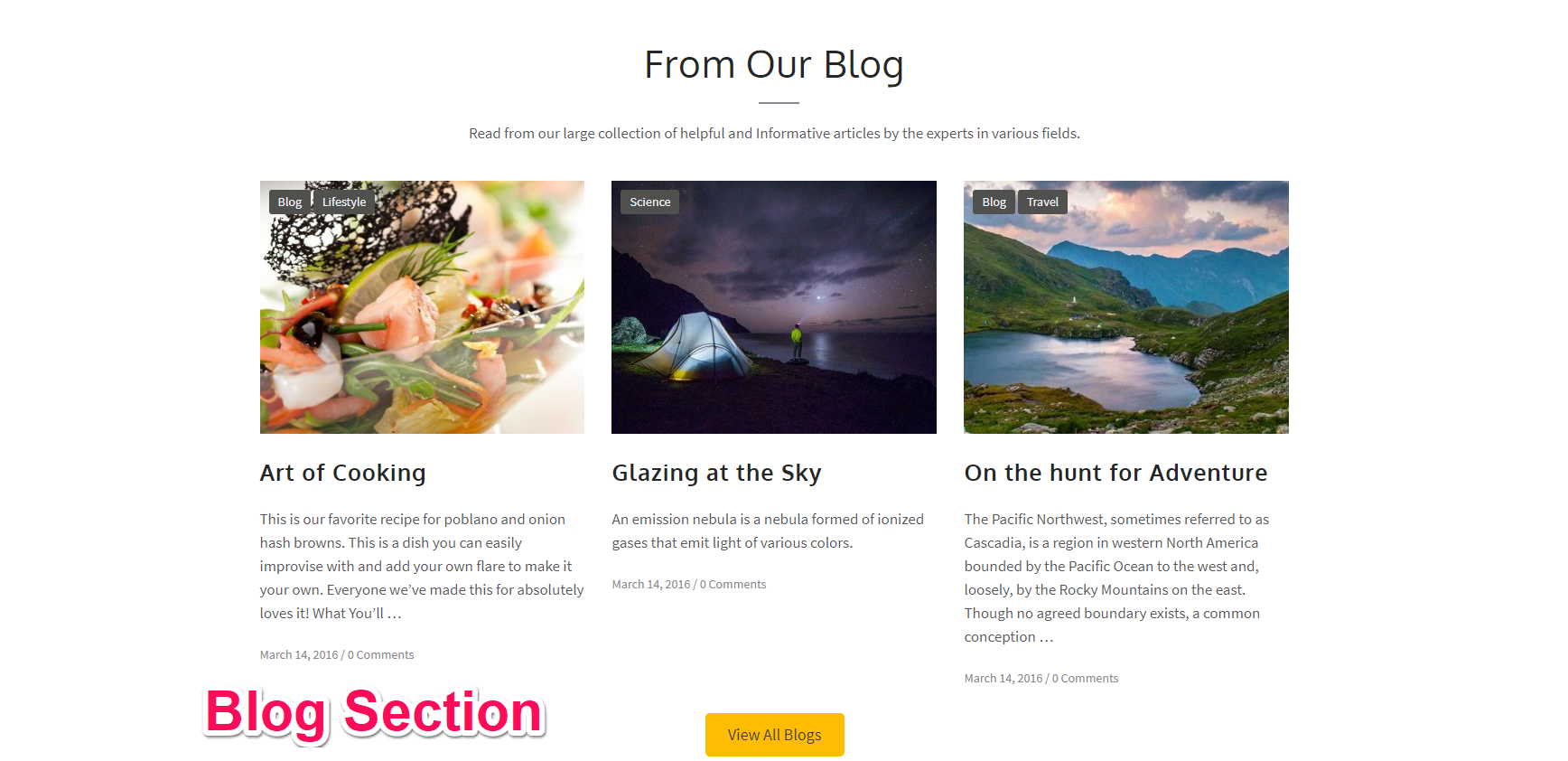
Note: In Order to set up Blog Section, you need to make a page for it. The page should have a title and content which will be displayed as the section title and content respectively.
Please follow the below steps to configure Blog Section
- Go to Appearance >Customize>HomePage Settings>Client Section
- Check Enable blog Section to display it on the Homepage.
- Enter the Menu title for the section. The title will appear on the Menu of the Page.
- Enter the Blog Section title, Blog section Content and Blog Section View All Text
- Click Save & Publish.