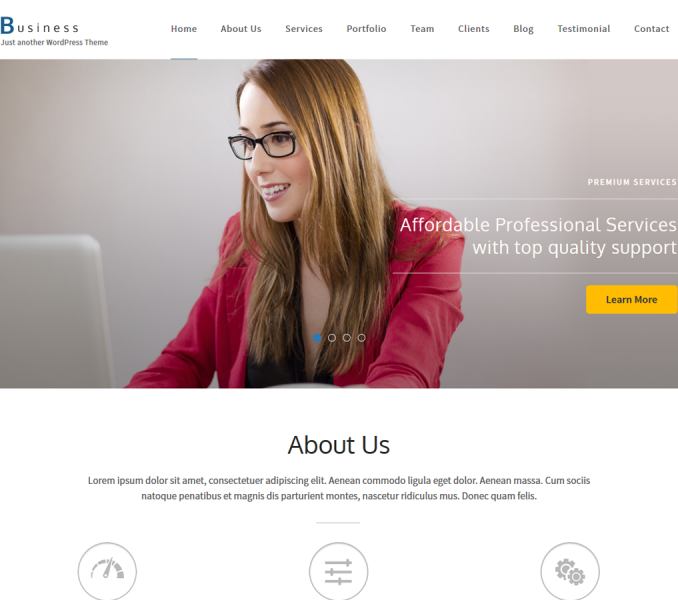Please follow the below steps to add the footer copyright on your website.
- Go to Appearance > Customize > Footer Settings
- Add your Footer Copyright Information
- Click on Publish
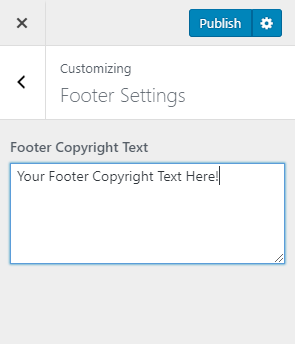
Note: In the free version of the theme, you can add the footer copyright information. However, you cannot hide the WordPress and Theme credits. Please purchase the premium version of the theme if you want to remove the footer credit completely.