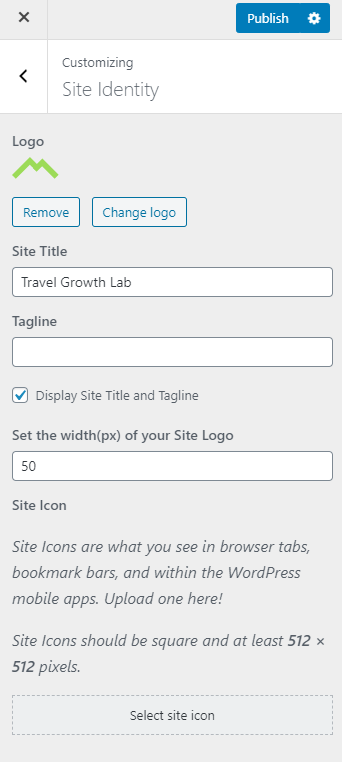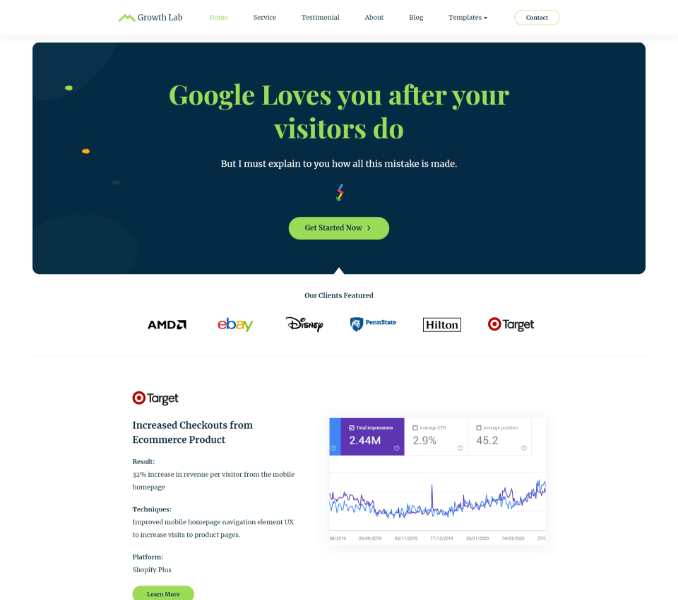Please follow the below steps to configure Site Identity
- Go to Appearance > Customize > Site Identity
- Click Select Logo to upload your logo.
- Enter Site Title and Tagline.
- Check Display Site Title and Tagline for Site Title and Tagline to display on the header.
- Enter the width of the Site Logo.
- Click Select Image and upload Image for Site Icon.
- Click Publish when you are done.