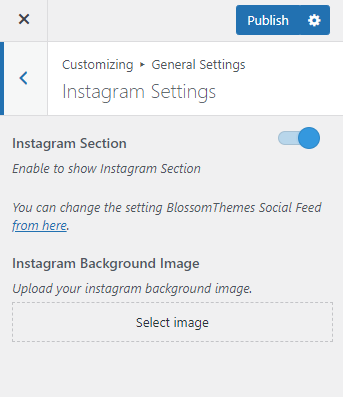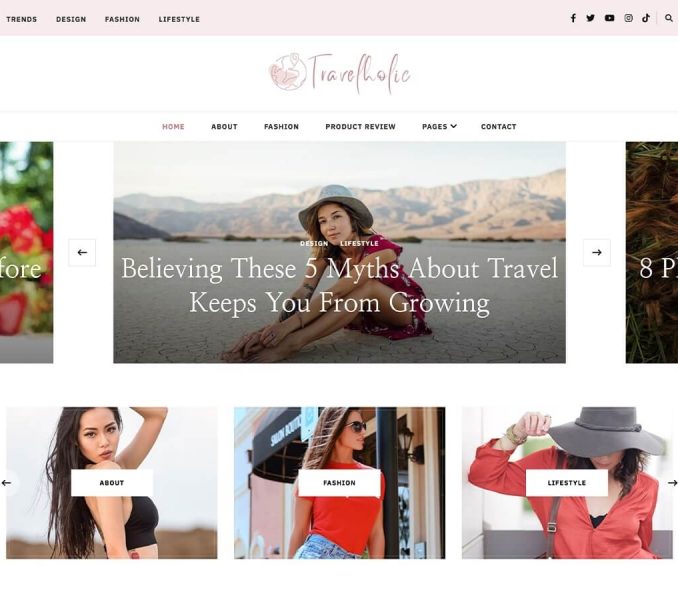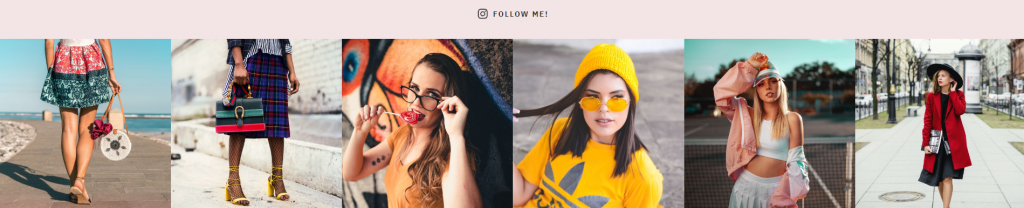
Note: Make sure you have already connected your Instagram account via BlossomThemes Feed For Instagram. Else, no images will appear on the page.
You can follow the below steps to configure the Instagram Section:
- Go to Appearance > Customize > General Settings > Instagram Settings.
- Enable Instagram Section. Blue is enabled.
- To upload your Instagram background image, click on “Select Image”.
- Click Publish.