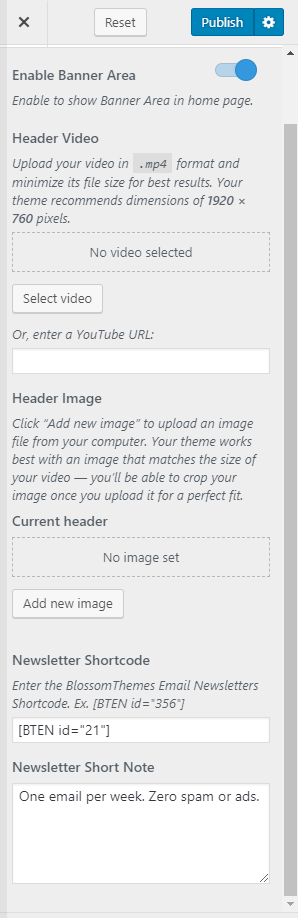You can enable and configure to show a banner on the homepage using this setting.

To configure a banner section on the homepage, please follow the below steps:
- Go to Appearance > Customize >Front Page Settings>Banner Section
- Enable/Disable the Banner section (Blue is Enabled)
- Upload the image/video you want to add in the banner section. You can also add YouTube video link for the Banner section to showcase video banner. When you add video in the banner section, the images will be hidden.
- Enter the Newsletter shortcode and Newsletter short note to show the newsletter on banner section. The newsletter Short Note can be used to display a short message below the newsletter form.
- Click on Publish when you are done