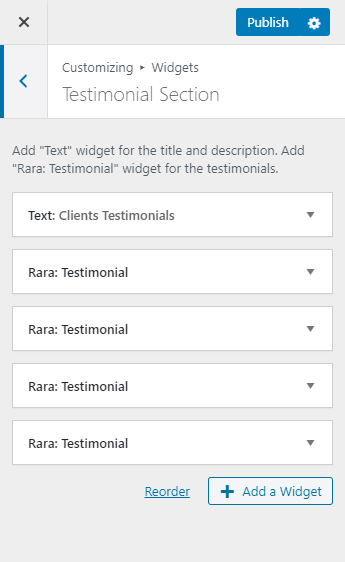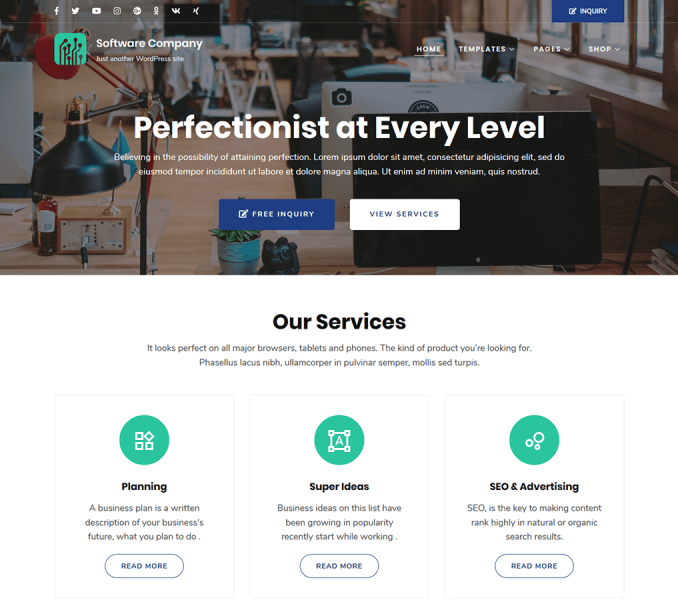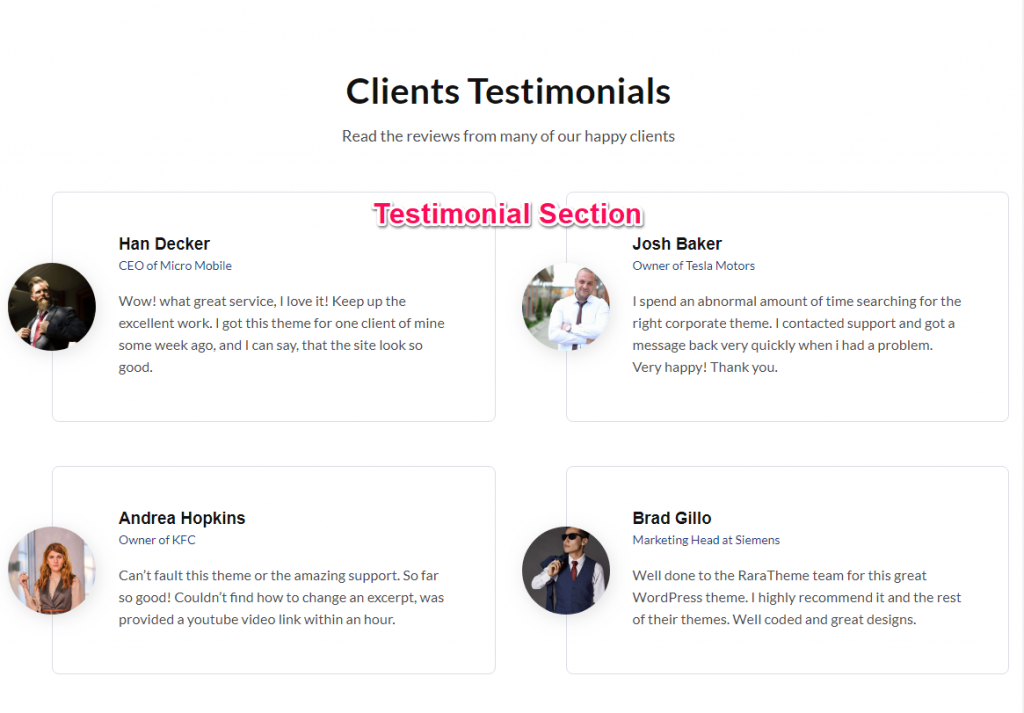
Please follow the below steps to add your client testimonial on the homepage of your website.
- Go to Appearance > Customize > Frontpage Settings> Testimonial Widget
- Click on Add Widget
- Add ”Text” Widget for Title and description of the section.

- Enter Title and description and click done
- Add ”Rara: Testimonial” Widget for entering the testimonials.
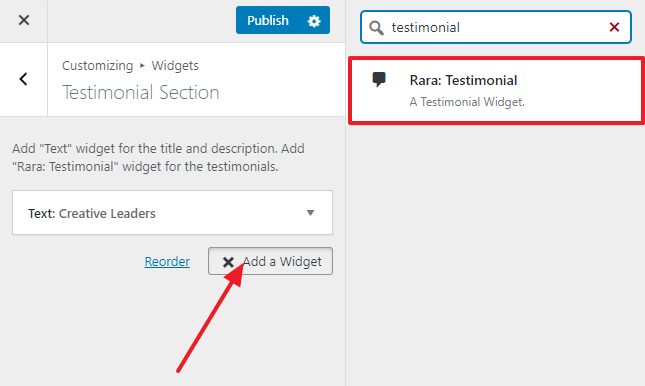
- Enter the name, designation, and testimonial. Upload an image. Click Done

- Add more ”Rara: Testimonial” Widgets to add more testimonials.
- Click on Publish.