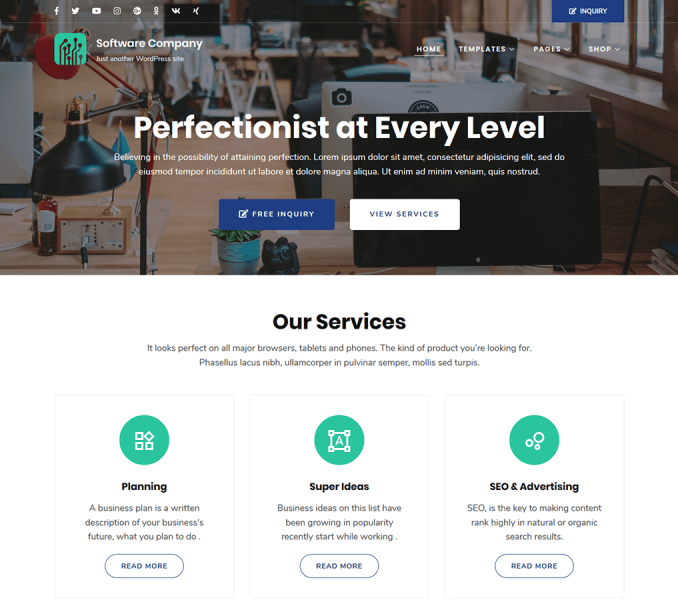You can enable and add your social media links in the header section of your website using this settings panel.
Please follow the below steps to add social media icons on the header section of your website.
- Go to Appearance > Customize >General Settings>Header Section
- Enable Social Links. Blue is Enabled.
- Click on Add new links to add Social Links
- Enter the Social Media Links and Icon. You can get the icon text by searching entering your term in the input field or from font awesome website.
- Click Add new Links to add more social icons.
- Enter Custom Link Icon for adding Inquiry button on the header.
- Enter Label and Link for the Inquiry button.
- Click on Publish