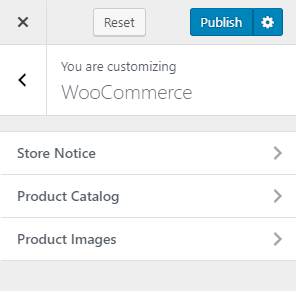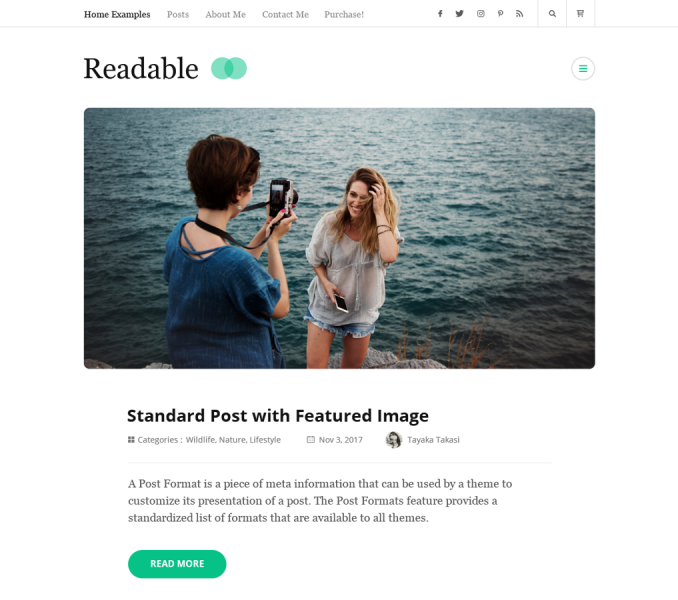You can set up and manage your WooCommerce from this panel. The theme allows you to put up Store Notice on your blog, display Product Catalog as well as Product Images.
- Go to Appearance > Customize > WooCommerce
- To show events or promotions to visitors site-wide, go to Store Notice.
- To display product catalog, go to Product Catalog and select the products or categories to be displayed, method of sorting the product, number of products to be shown in each row, and rows per page.
- To upload or change product image settings, go to Product Images and choose the main image width, thumbnail width, and thumbnail cropping ration.
- Click on Publish.