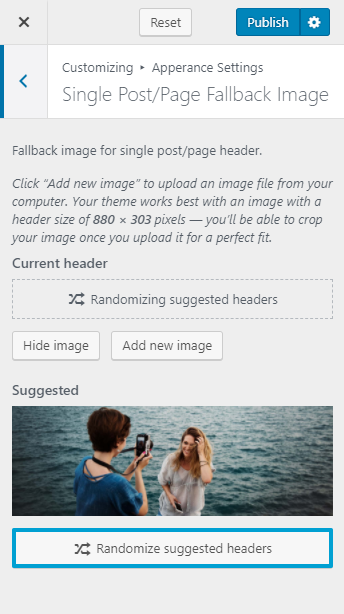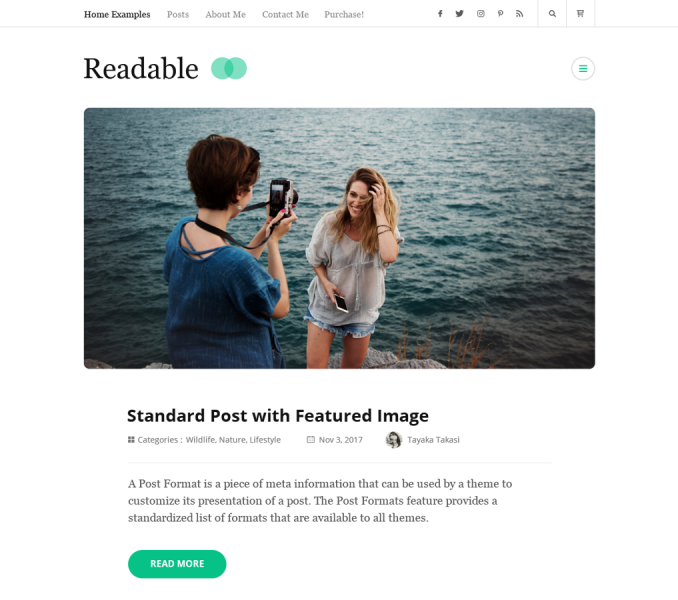You can select the fallback image for the single post or page from here.
- Go to Appearance > Customize > Appearance Settings > Single Post/Page Fallback Image
- Click on “Add new image” tab.
- If you don’t want any image to be seen, click on “Hide image”.
- Click on Publish.