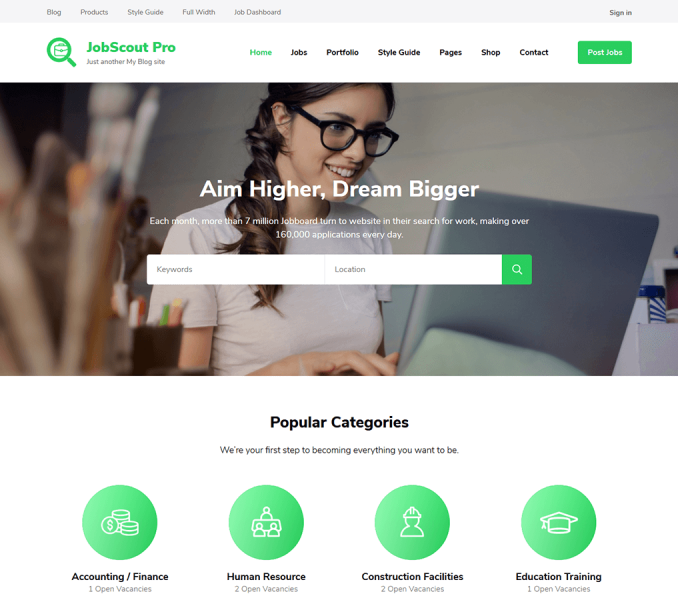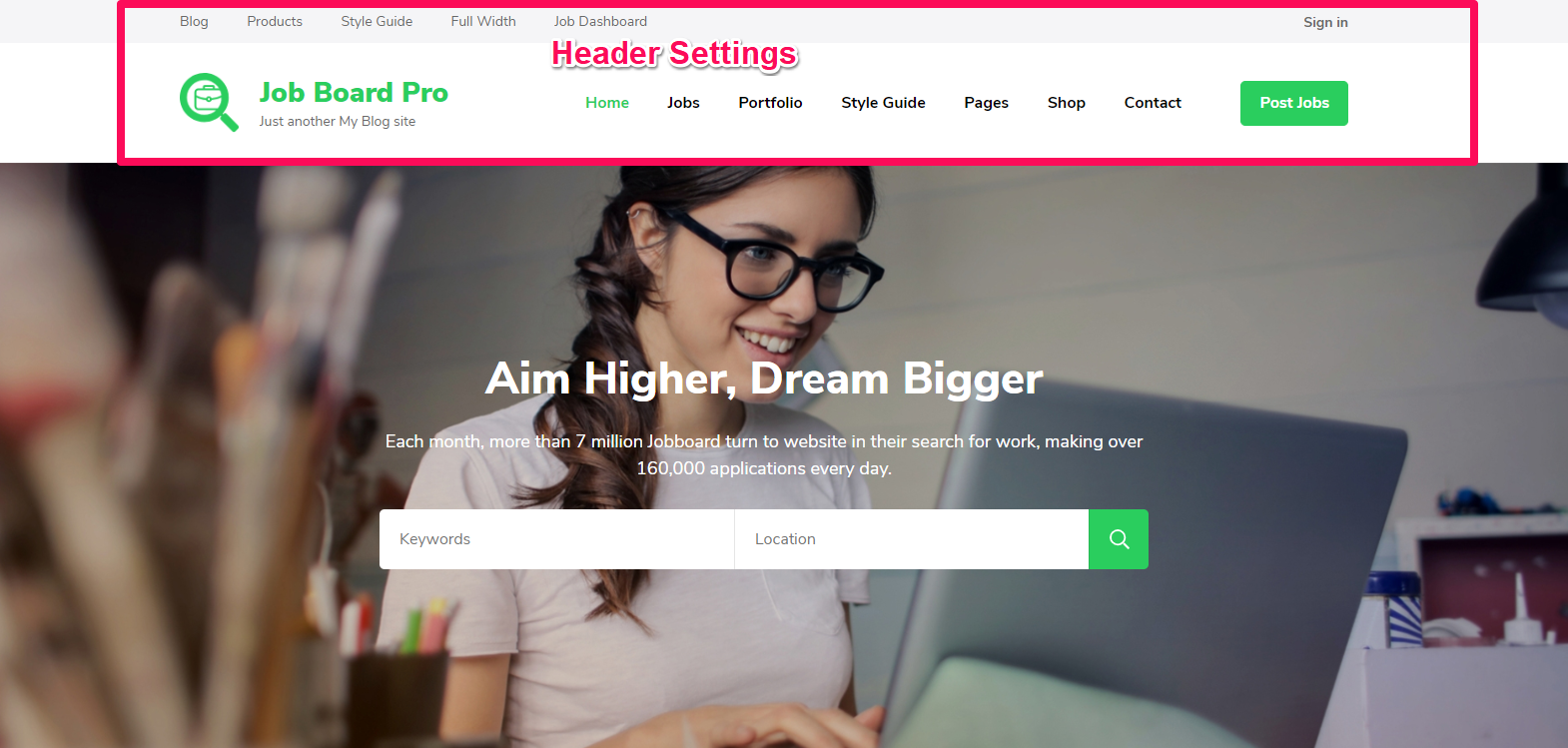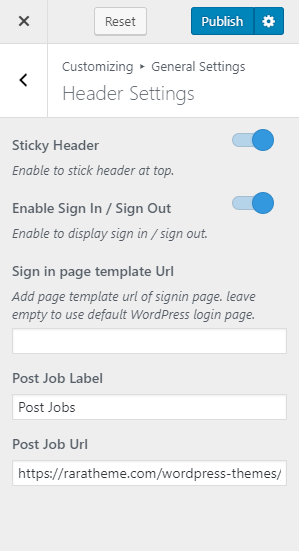You can configure the header section of your website using this settings panel.
Please follow the below steps to configure the header section of your website.
- Go to Appearance> Customize> General Settings> Header Settings
- Enable Sticky Header to stick header at the top
- Enable Sign In/Sign Out display sign in and sign out
- Enter the Sign in Page template URL
- Enter the Post Job Label & Post Job URL
- Click on Publish