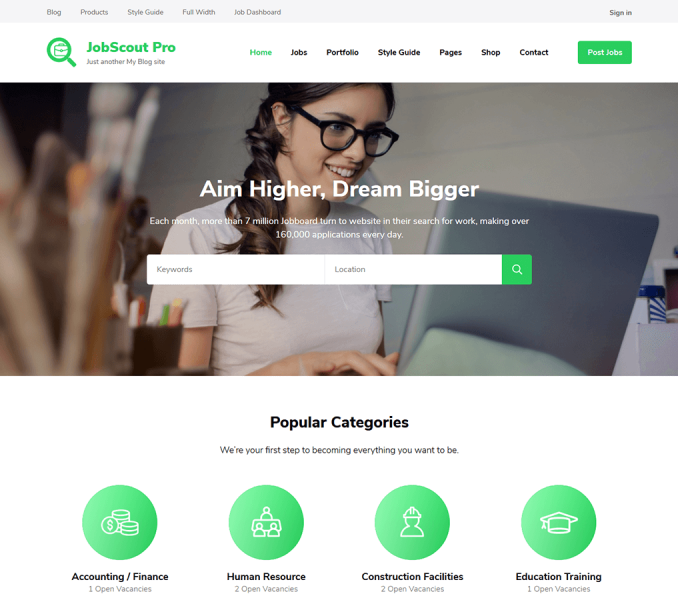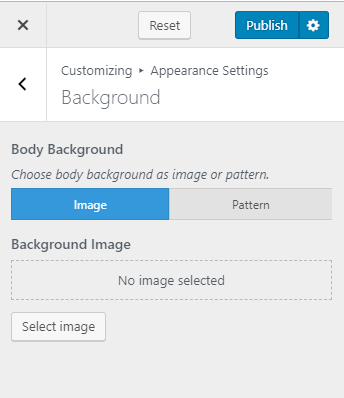You can set up the background image of your website using this settings panel.
Please follow the below steps to set the background image.
- Go to Appearance> Customize> Appearance Settings> Background
- Select the preset, reposition the image if you want and select the image size you want to display
- Click on Publish when you are done
Note: You can also select from the predefined patterns for the website background.