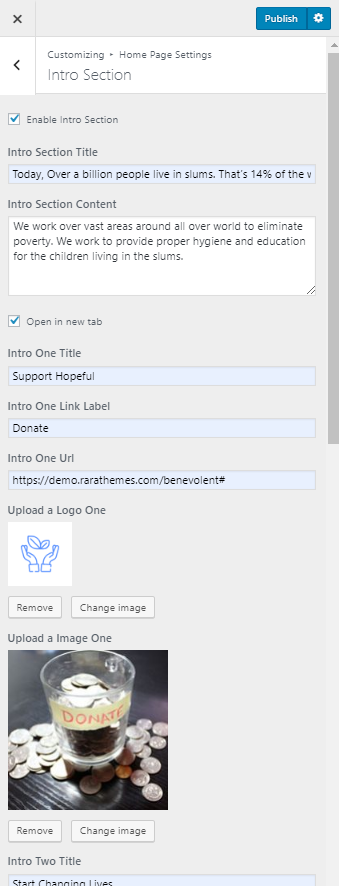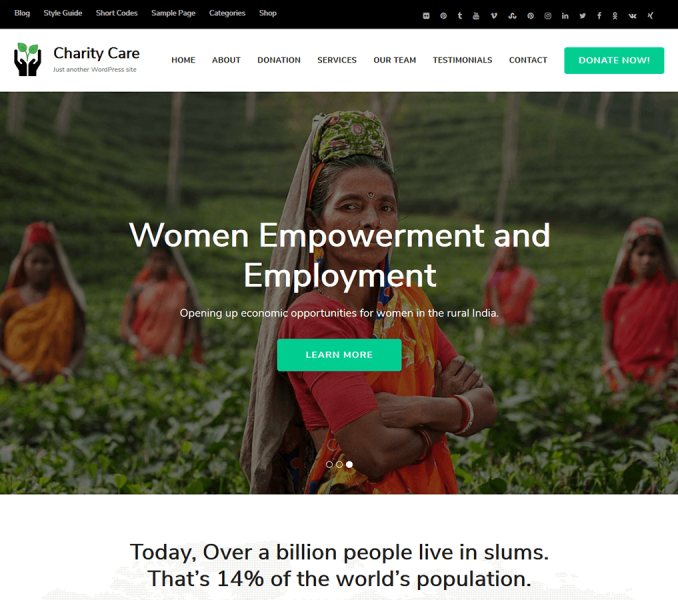You can set up an intro section for your website from this menu.
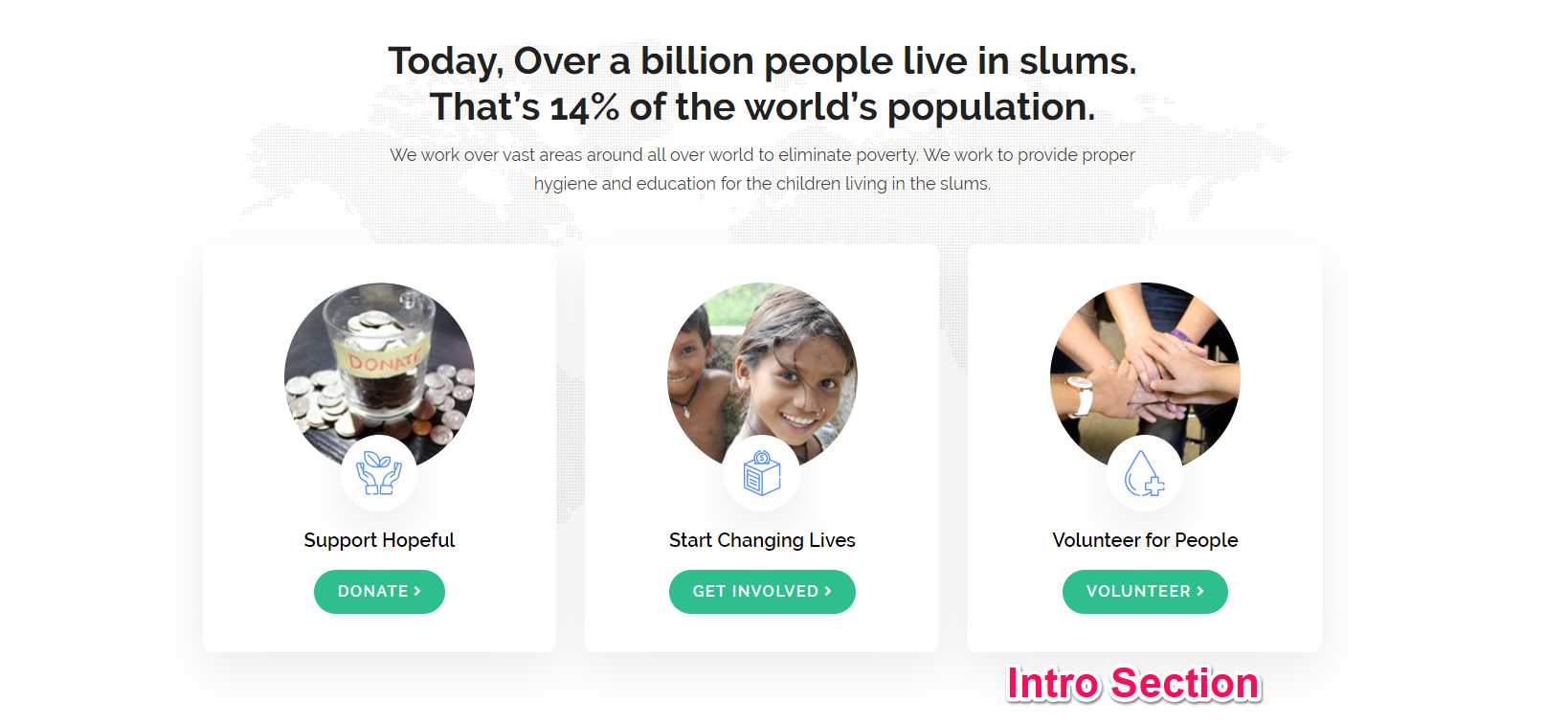
To set up the intro section, please follow the given steps:
- Go to Appearance> Customize> Home Page Settings> Intro Section
- Check Enable Intro Section
- Enter the Intro Section Title and Intro Section Content.
- Check Open in new tab to open links in a new tab.
- Enter the Intro Titles, Intro Link Labels, Intro URLs and their respective Logos and Images.
- Click Publish.