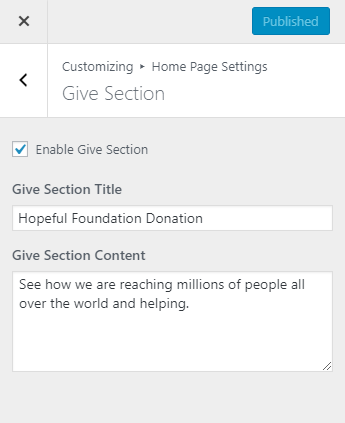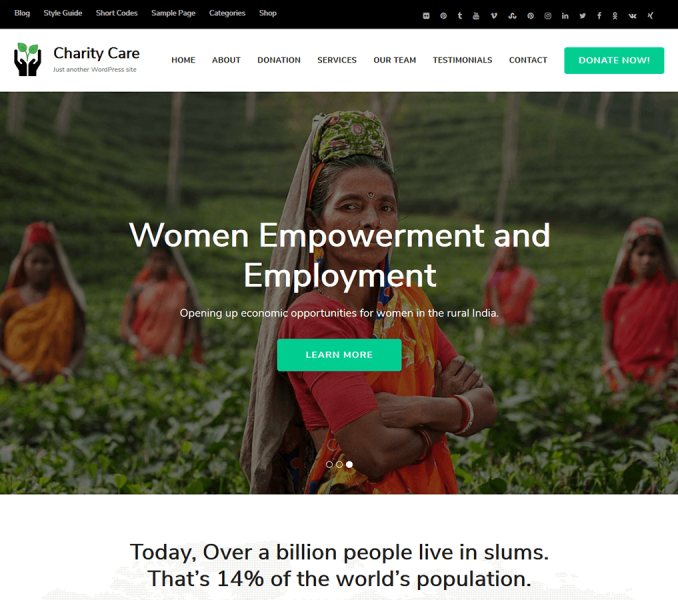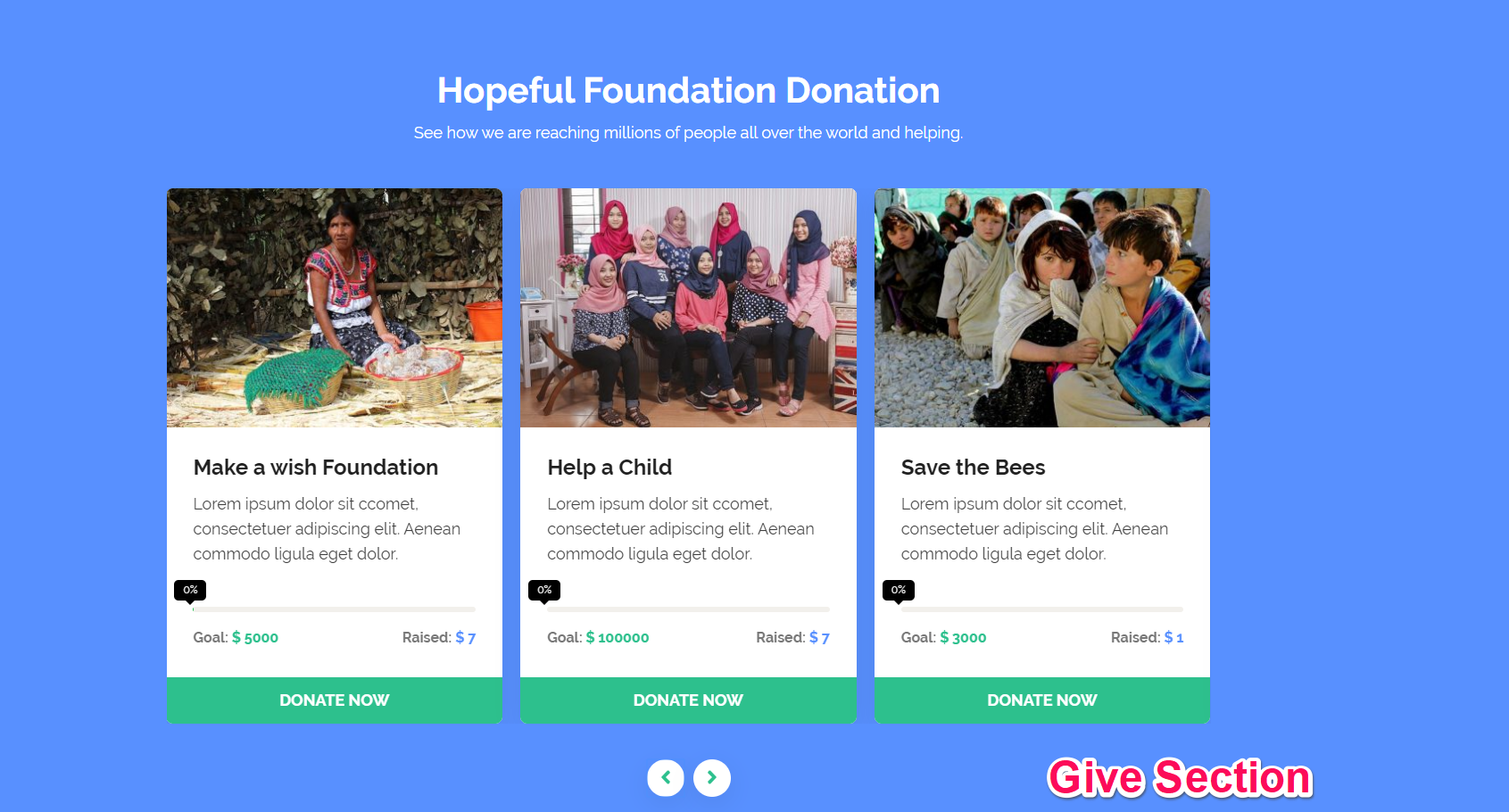
You’ll need to install “Give – Donation Plugin” and create a donation form for this section to appear. For that follow the below steps
- Go to Dashboard > Add Form
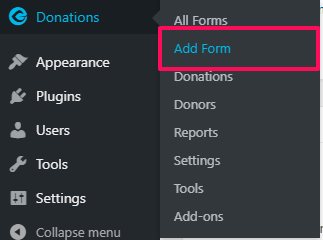
- Enter Form Title
- Configure Donation Options, Form Display, Donation Goal, Form Content, Terms & Conditions, Offline Donations, and Email Notification Section
- Add a featured image. (the featured image will be displayed as the form image)
- Add an excerpt to be displayed as a donation description.
- Click Publish when done. For more information, click here.
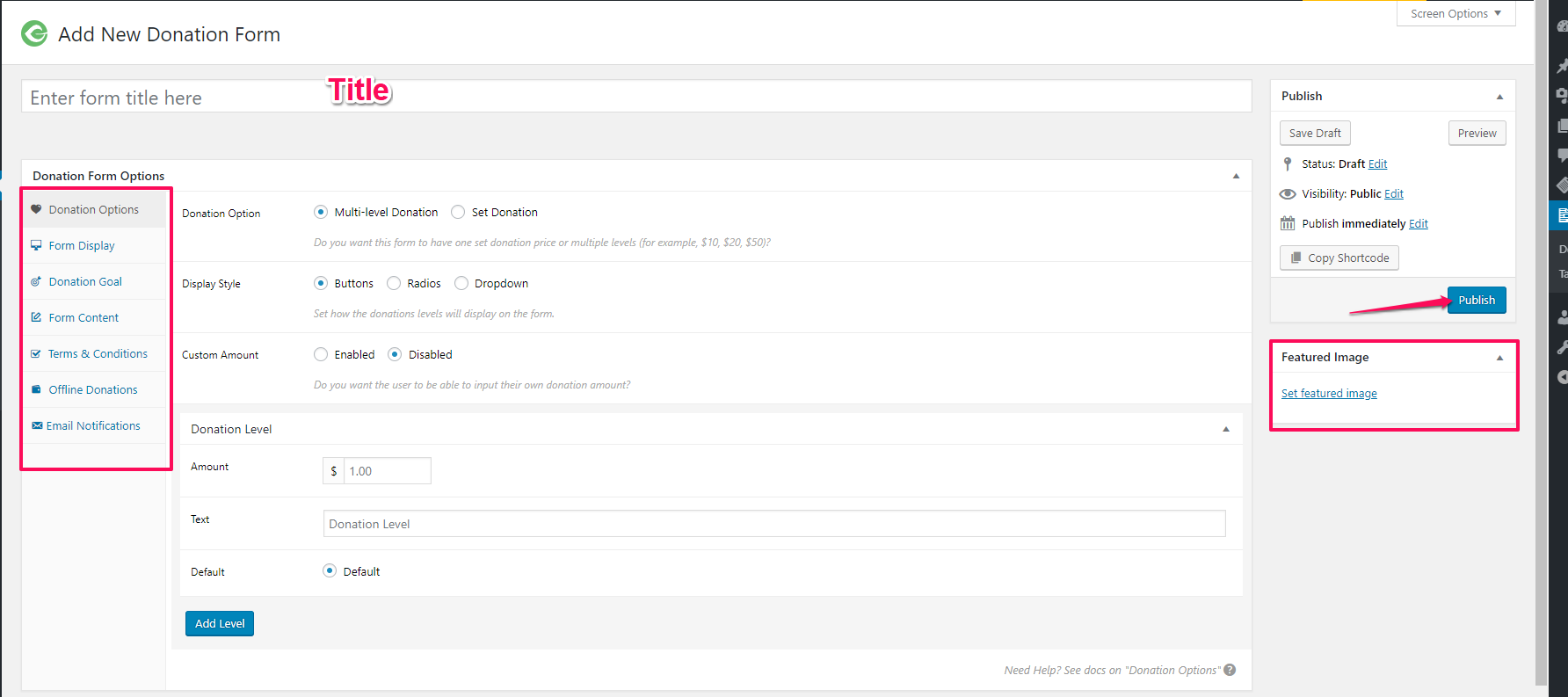
Please follow the below steps to configure Give Section
- Go to Appearance > Customize > Give Section
- Check Enable Give Section for this section to appear on the homepage
- Enter Give Section Title and Content
- Click Publish.