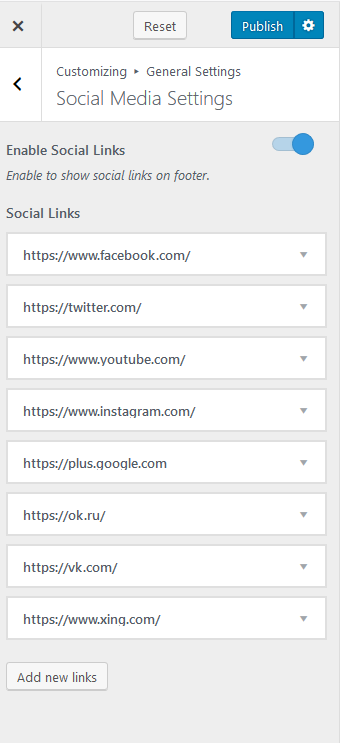You can add and show your social media account links on the footer using this setting. You can add up to 10 social media links in this theme.
To add your social media accounts on the footer, please follow the below setting:
- Go to Appearance > Customize >General Settings>Social Media Settings
- Enable Social Media Links (Blue is Enabled)
- Click on “Add New Links” to add a social link.
- Enter the label and link for the social media. Click on “Add New Links” to add more social links
- Click on Publish when you are done