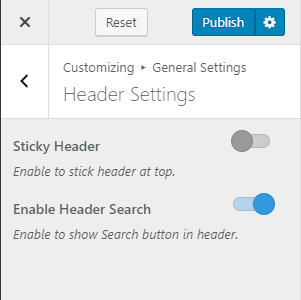You can enable/disable the search button in the header and make the navigation menu sticky using this setting.

To enable/disable the search button in the header menu, please follow the below steps:
- Go to Appearance > Customize >General Settings>Header Settings
- Enable/Disable the Sticky Header. (Blue is Enabled)
- Enable/Disable the Header search button. (Blue is Enabled)
- Click on Publish when you are done