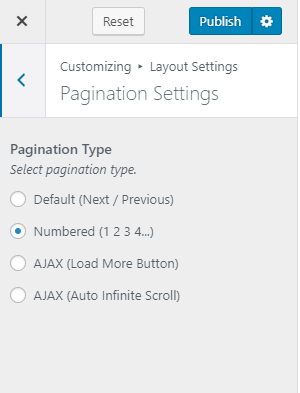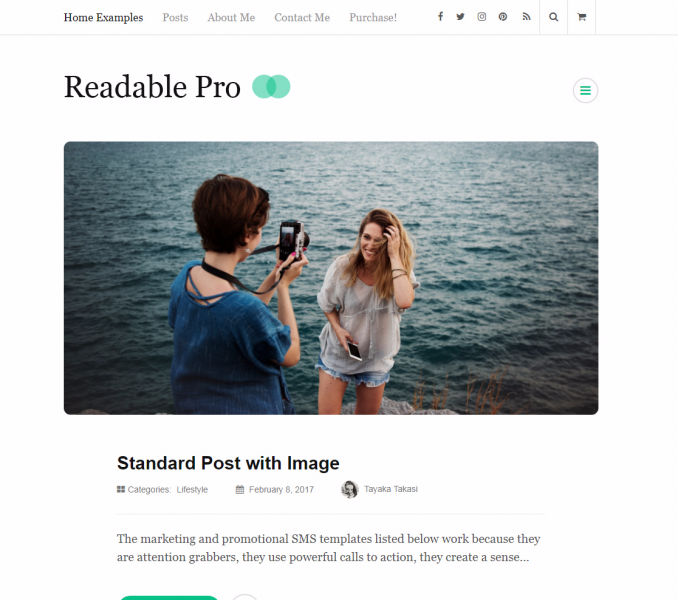You can change the style and layout of your theme from here. You can choose from 4 Header layouts, 7 Slider layouts, 21 Home Page layouts, 21 Archive Page layouts, and 5 Single Post Page layouts.
How to Configure Header Layouts?
- Go to Appearance > Customize > Layouts> Header Layout
- Choose the layout you like the most.
- Click Publish.
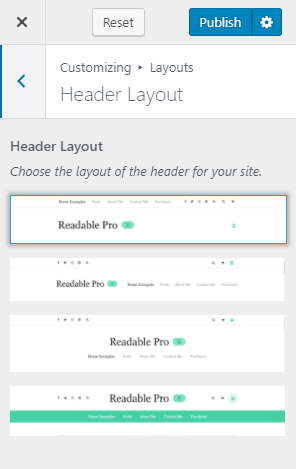
How to Configure Homepage Layouts?
- Go to Appearance > Customize > Layouts > Home Page
- Choose the style you want to use for the home page.
- Click Publish.
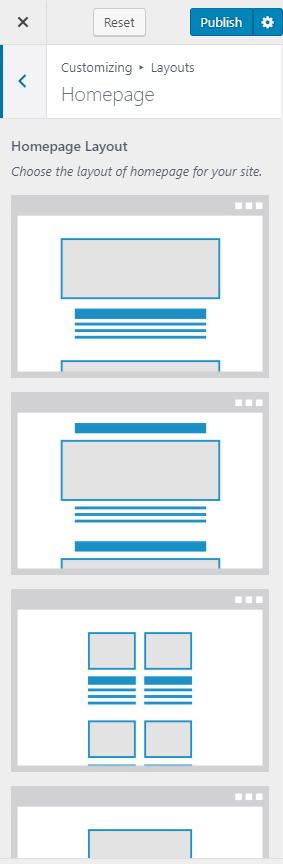
How to Configure Archive Page Layouts?
- Go to Appearance > Customize > Layouts > Archive Page
- Choose the style you want to use for the archive page.
- Click Publish.
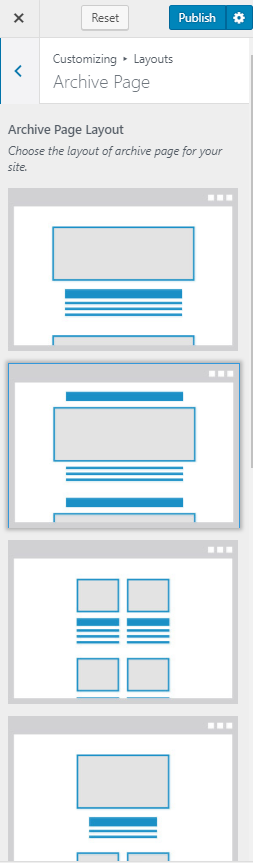
How to Configure Single Post/Page Layouts?
- Go to Appearance > Customize > Layouts > Single Post/Page Layout
- Choose the style you want to use on the post page. If you are not using the right sidebar on the posts, the style will adapt accordingly.
- Click Publish.
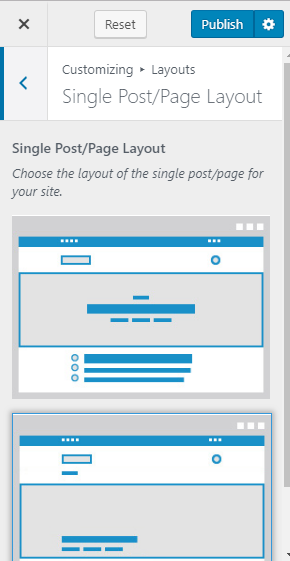
How to Configure Pagination Layouts?
- Go to Appearance > Customize > Layouts > Pagination
- Choose the style you want to use on the post page. If you are not using the right sidebar on the posts, the style will adapt accordingly.
- Click Publish.