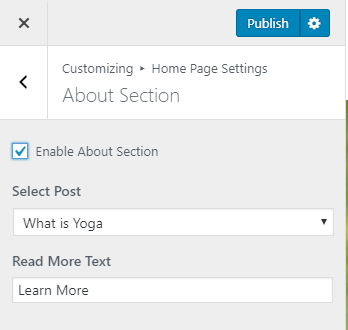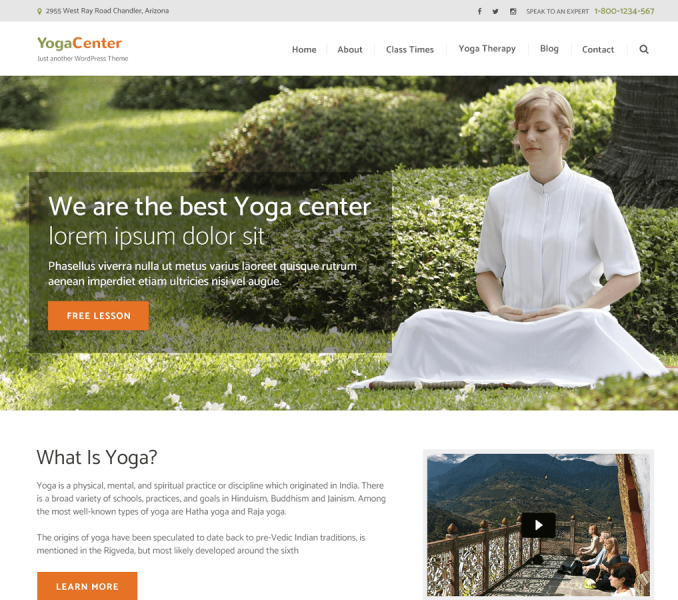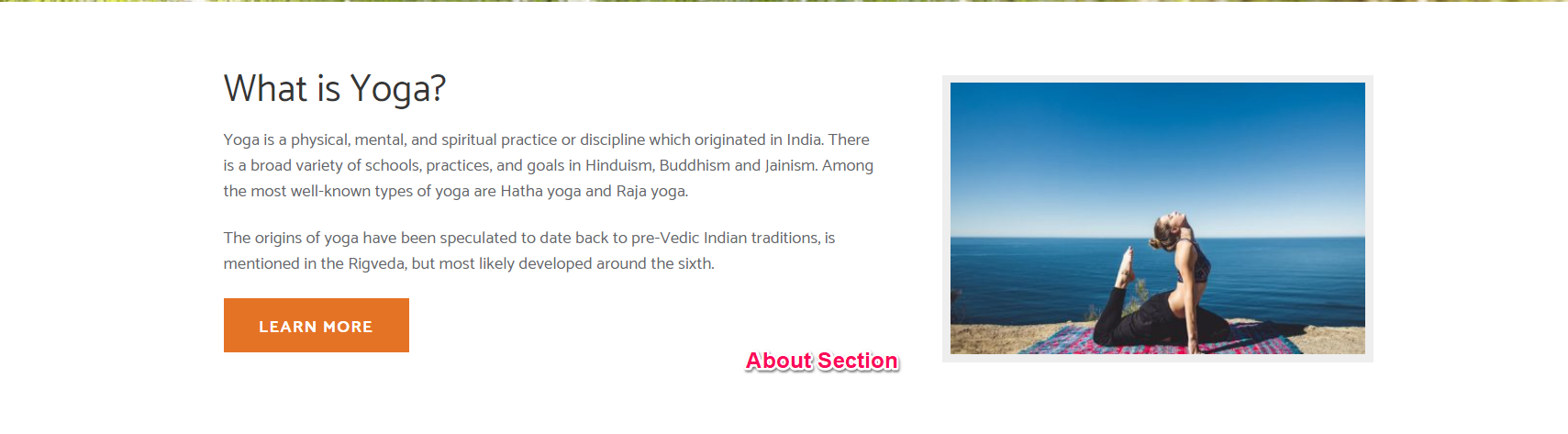
About Section displays a short welcome message and tells something about your company in this section.
- Go to Appearance> Customize> Front Page Settings> About Section
- Select your About Page from the Select Post drop-down menu. If you don’t have a page for about message, you can create a page.
- Enter the Read More Text
- Click Publish