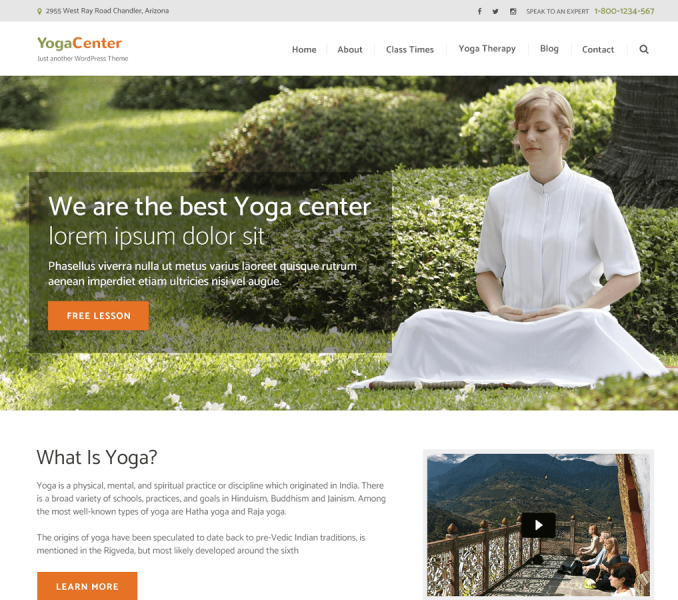Pranayama Yoga free theme offers free demo content which you can import with a single click.
We believe that you should focus more on your ventures than setting up your website.
Before you start the process, please Download Pranayama Yoga Demo File from the given link.
Click here to Download Pranayama Yoga Demo File.
If you are in a hurry, below is the step-by-step video tutorial to import demo content of themes made by Rara Theme.
If you have more time, we would recommend reading the whole article to get information about what is included in the demo import, kinds of errors that you might get and how to resolve them.
Have you installed one of our themes and want some basic guidelines to start your website?
Well, the demo content of the theme might help you.
You can simply import the content of the demo( live preview) of our themes using Rara One Click Demo Import plugin to make your website look like the demo of the theme.
What is Rara One Click Demo Import Plugin?
Rara One Click Demo Import Plugin is a free WordPress plugin made by Rara Theme for themes made by Rara Theme. The plugin can be found on the WordPress repository.
Download Rara One Click Demo Import Plugin
With Rara One Click Demo Import plugin, you can easily import demo files to your WordPress installation.
This plugin will help you import the demo content, including settings of the widgets and the customizer, with a click.
The plugin will import the following data:
- Posts
- Pages
- Categories
- Comments
- Authors
- Images
- Widgets
- Menus
- Settings
How to Install Rara One Click Demo Import Plugin?
You can install the Rara One Click Demo Import Plugin using any of these two methods.
Method 1– From WordPress Dashboard
Go to your WordPress admin dashboard, then,
- Visit ‘Plugins > Add New’
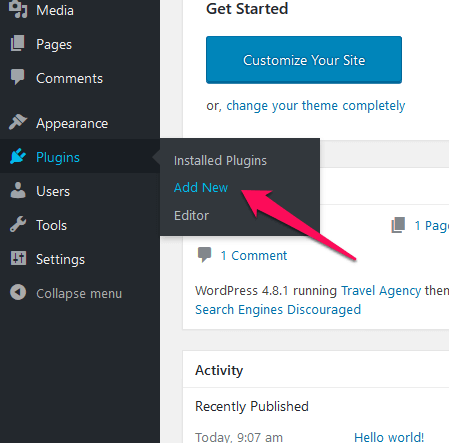
- Search for ‘RARA One Click Demo Import’ and install the plugin.
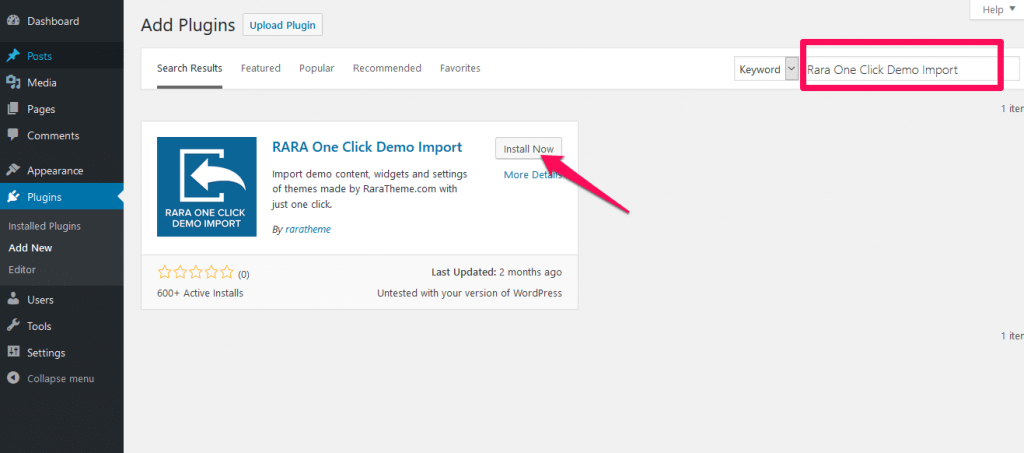
- Activate ‘RARA One Click Demo Import ’
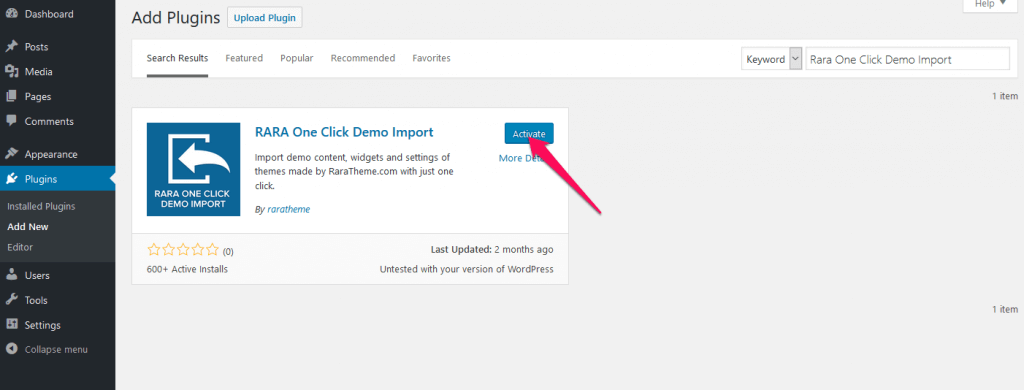
Method 2– Upload method
- Download the plugin from WordPress.org repository
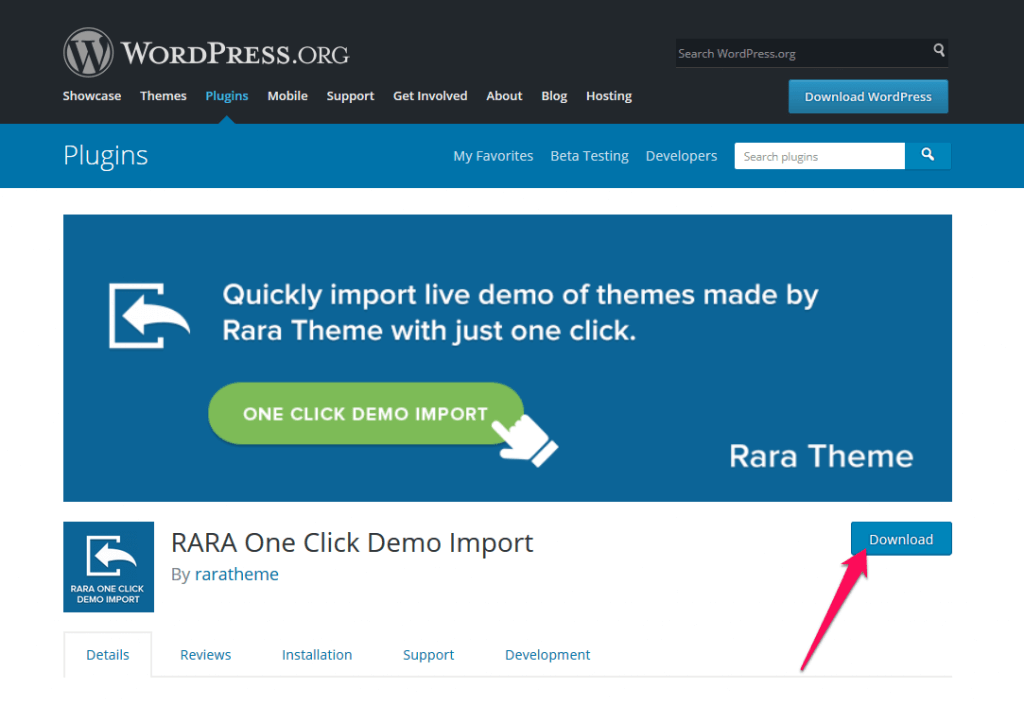
- On your WordPress admin dashboard, go to ‘Plugins> Add New> Upload Plugin’.
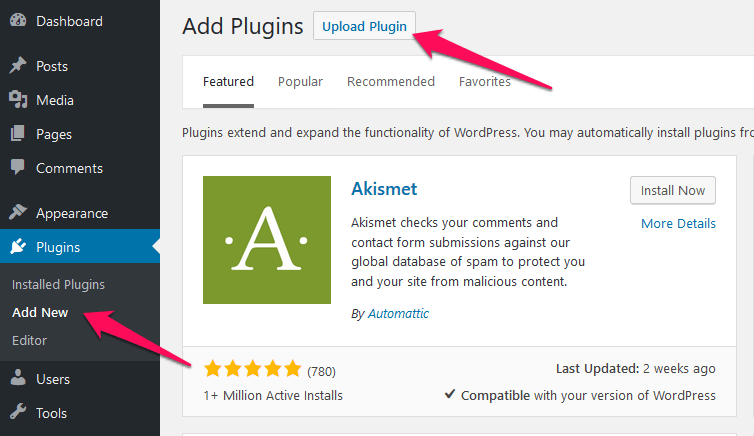
- Upload the downloaded plugin file (rara-one-click-demo-import.zip) and click ‘Install Now’
- Activate ‘Rara One Click Demo Import’ from your Plugins page.

Once the plugin is activated, you will find the actual import page in Appearance > Rara Demo Import.
How to import demo content on free WordPress Themes?
First of all, make sure you have a fresh WordPress installation before you import the demo data. If you don’t have a fresh WordPress, you can reset your WordPress installation with a plugin like WP Reset.
Then, install and activate the theme and all the recommended plugins for the theme.
After that, install and activate Rara One Click Demo Import plugin.
After the plugin is activated, follow the following steps:
- Go to the plugin page ( Appearance> Rara Demo Import)
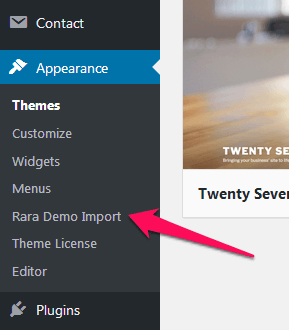
- Download the demo file for the theme. You can find the demo file in the theme documentation. The demo file will have .zip extension. For example, the demo file of our theme Business One Page will be business-one-page-demo-content.zip.
- On the Demo Import tab of the plugin, click on ‘Upload Demo File’ button. Please double-check that all the recommended plugins for the theme are activated.
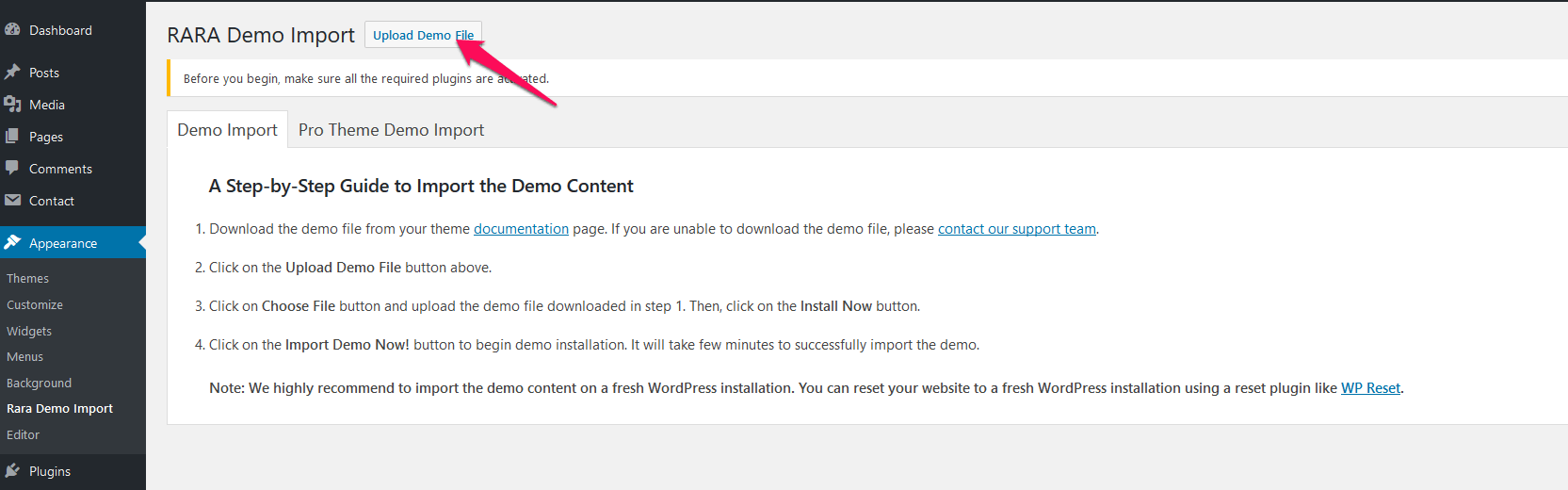
- Now, upload the demo file and click on ‘Install Now’.
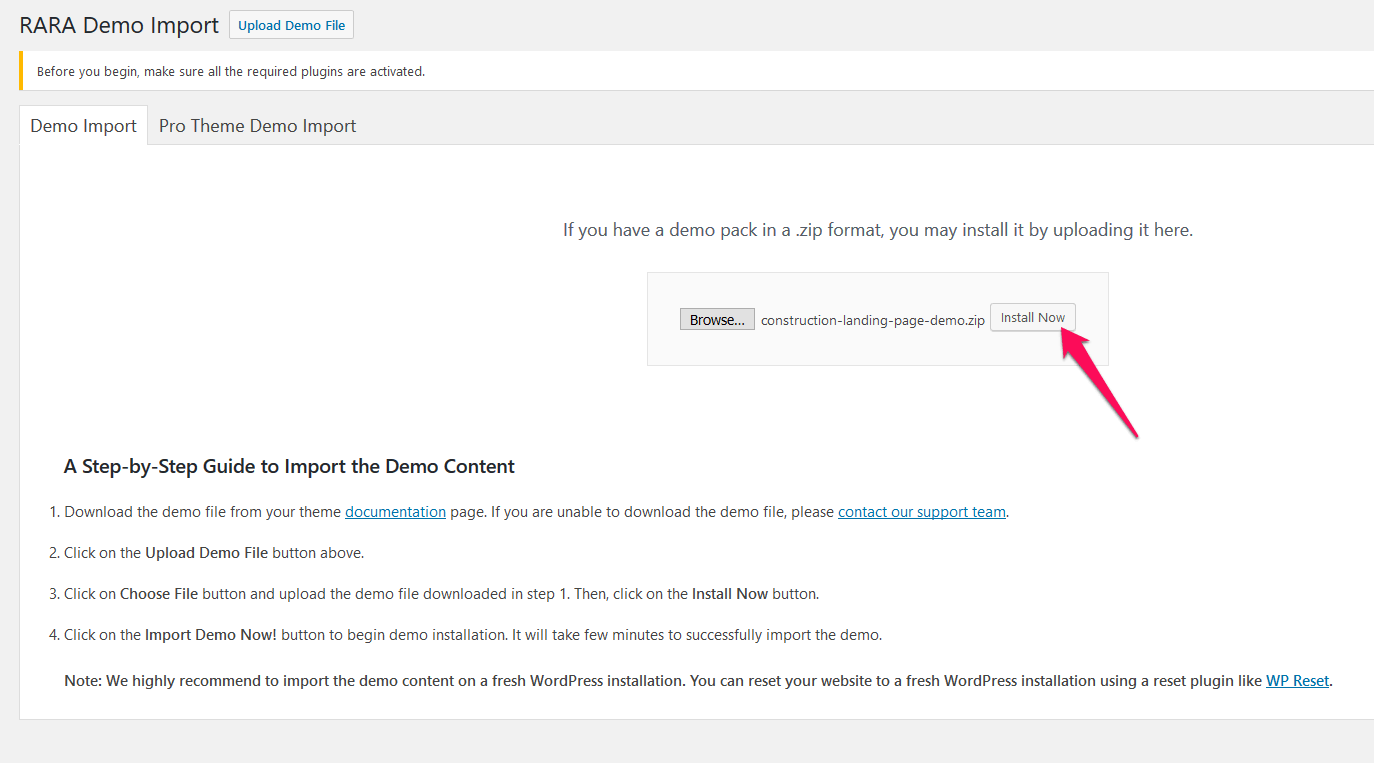
- Then, click on “Import Demo Now!’ button. The importing process might take few minutes so do not close or refresh the page.
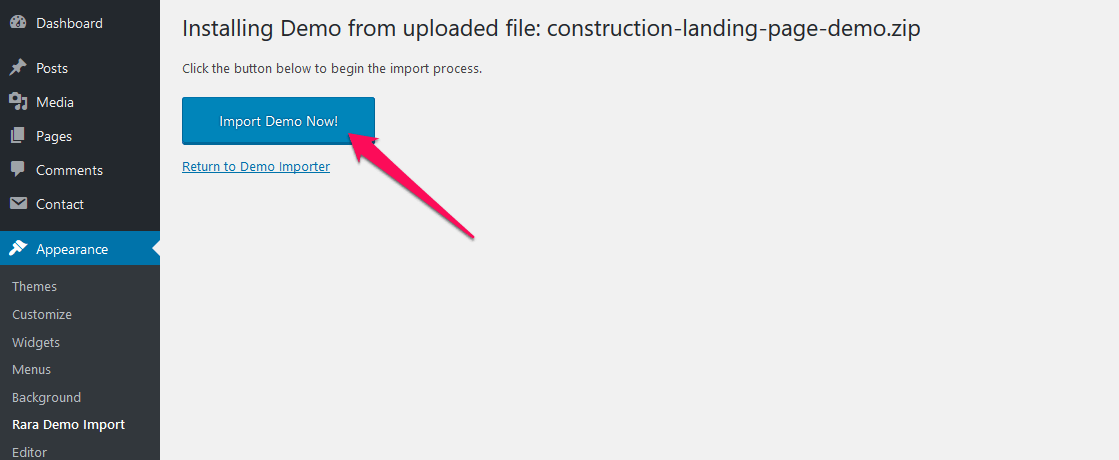
- After the Import is completed and successful, you will receive the following message.
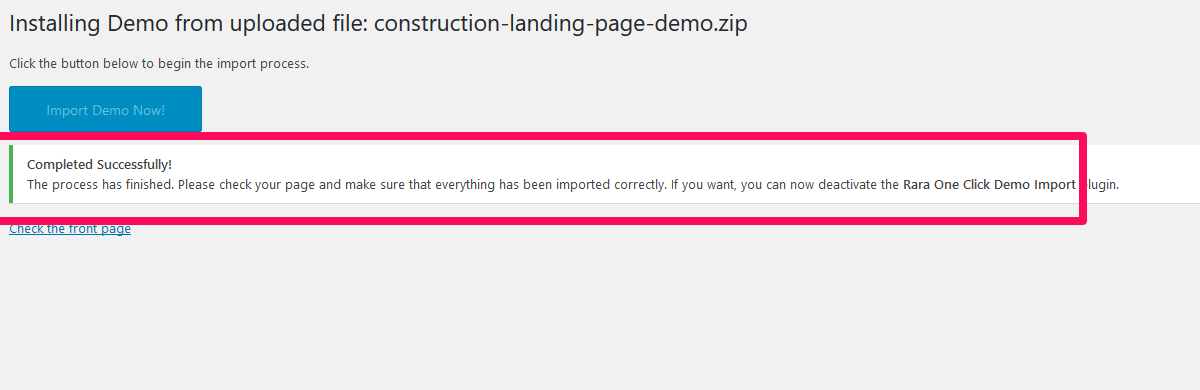
Type of Errors and Solutions
1. Error Message: Warning: your server is using PHP safe mode. This means that you might experience server timeout errors.
Solution: Contact your hosting provider to increase the time for script execution.
2. Error Message: The customizer import file is not suitable for the current theme. You can only import customizer settings for the same theme or a child theme.
Solution: Contact our support team here.
3. Error Message: No correct file format. Please make sure to use the correct customizer import file.
Solution: The file may be corrupted. Please use the correct file type. If the error persists, contact our support team here.
4. Error Message: The Rara One Click Demo Import plugin requires PHP 5.3.2+ to run properly. Please contact your hosting company and ask them to update the PHP version of your site to at least PHP 5.3.2. Your current version of PHP:
Solution: Please contact your hosting company and ask them to update the PHP version of your site to at least PHP 5.3.2
If you have any questions about the demo import, please contact our support team.