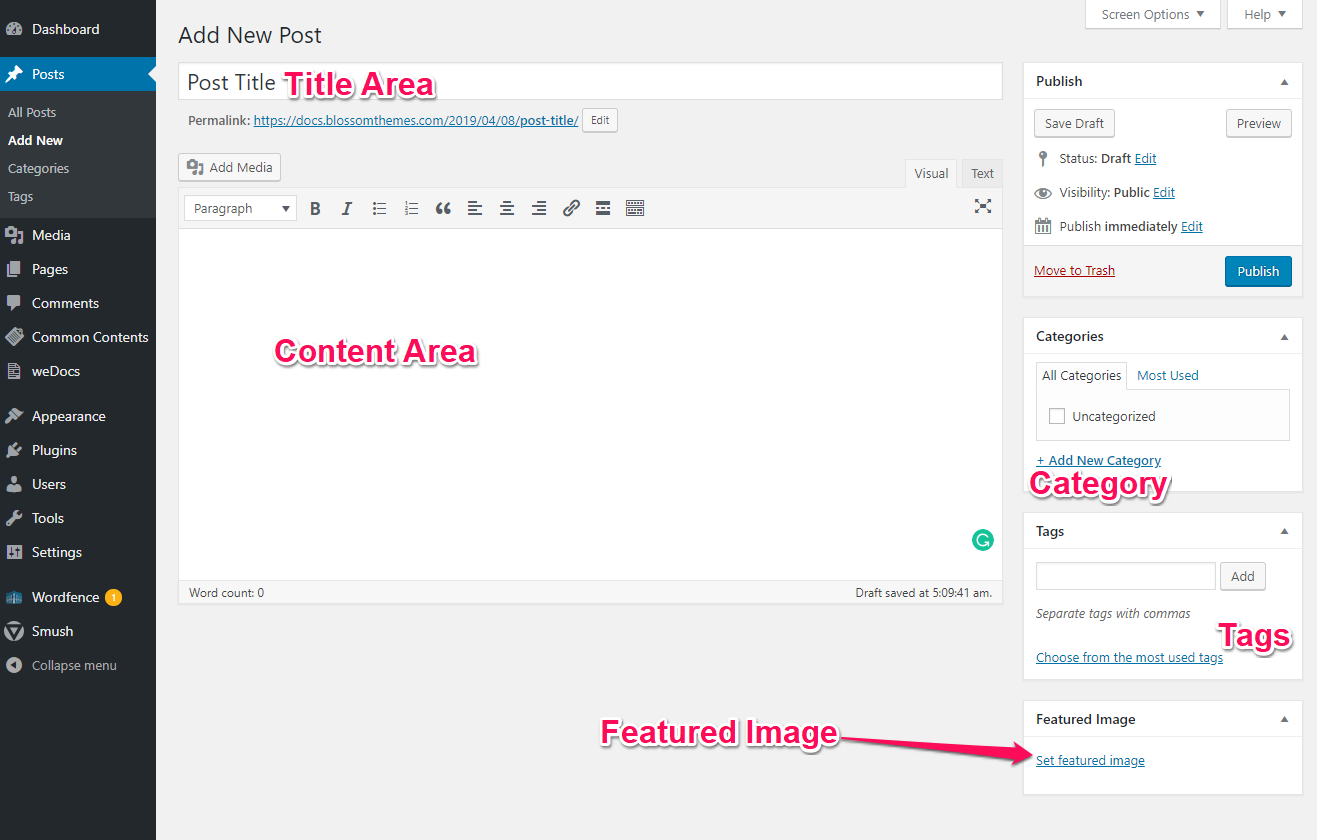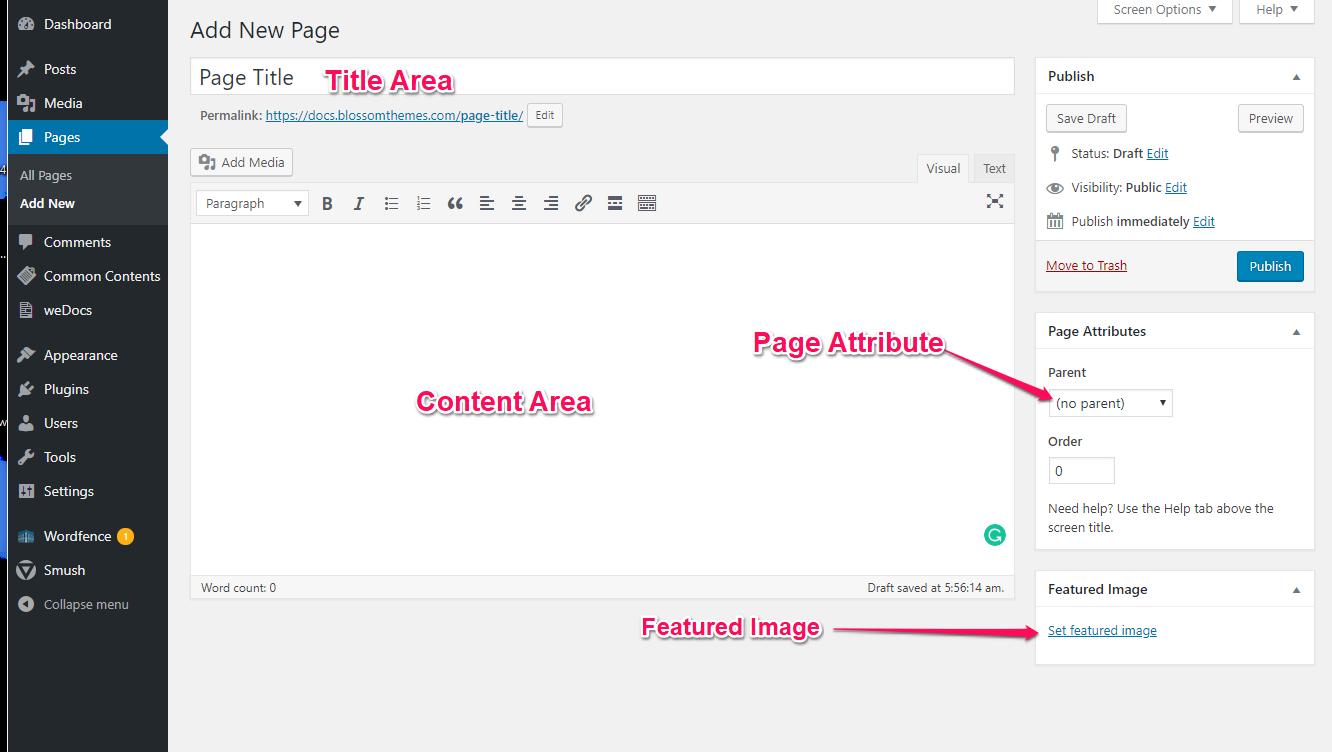Please follow the below steps to create a post/page.
- Go to Post/Page & click on Add New
- Enter the Post/Page Title, & Featured Image.
- Click on Publish
Note: If you are creating a new post, you can also add categories and tags to the post and if you are creating a page, you can select the page template from the Page Attribute option.
Img: Create a Post
Img: Create a Page