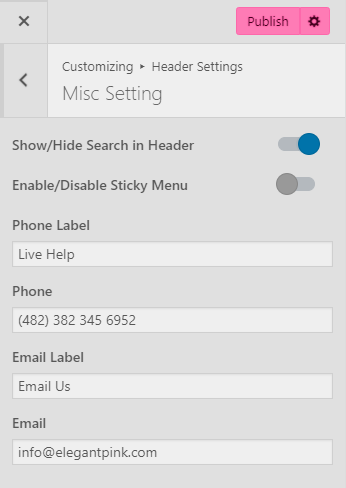Please follow the below steps to configure Header Misc Settings
- Go to Appearance > Customize > Header Settings > Misc Setting
- Choose to Show or Hide Search Button in Header using the toggle. (Blue is to show)
- Choose to Enable or Disable Sticky Menu using the toggle. (Blue is to Enable)
- Enter Phone Label, Phone, Email Label, and Email.
- Click Publish.