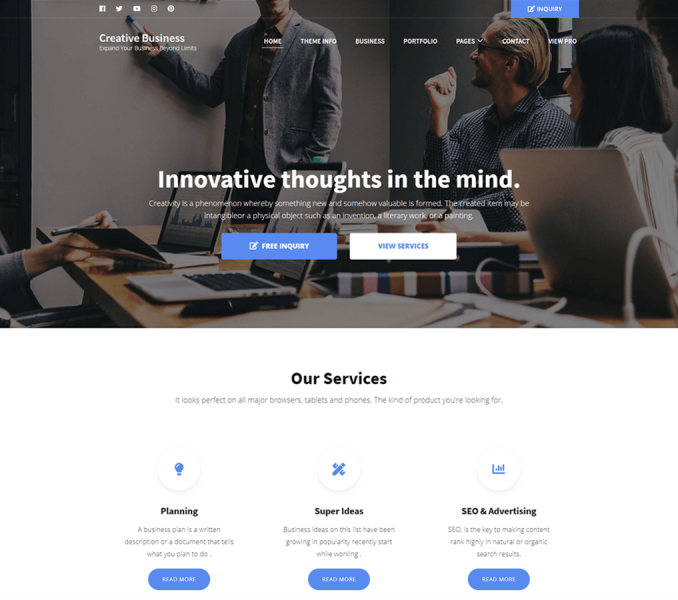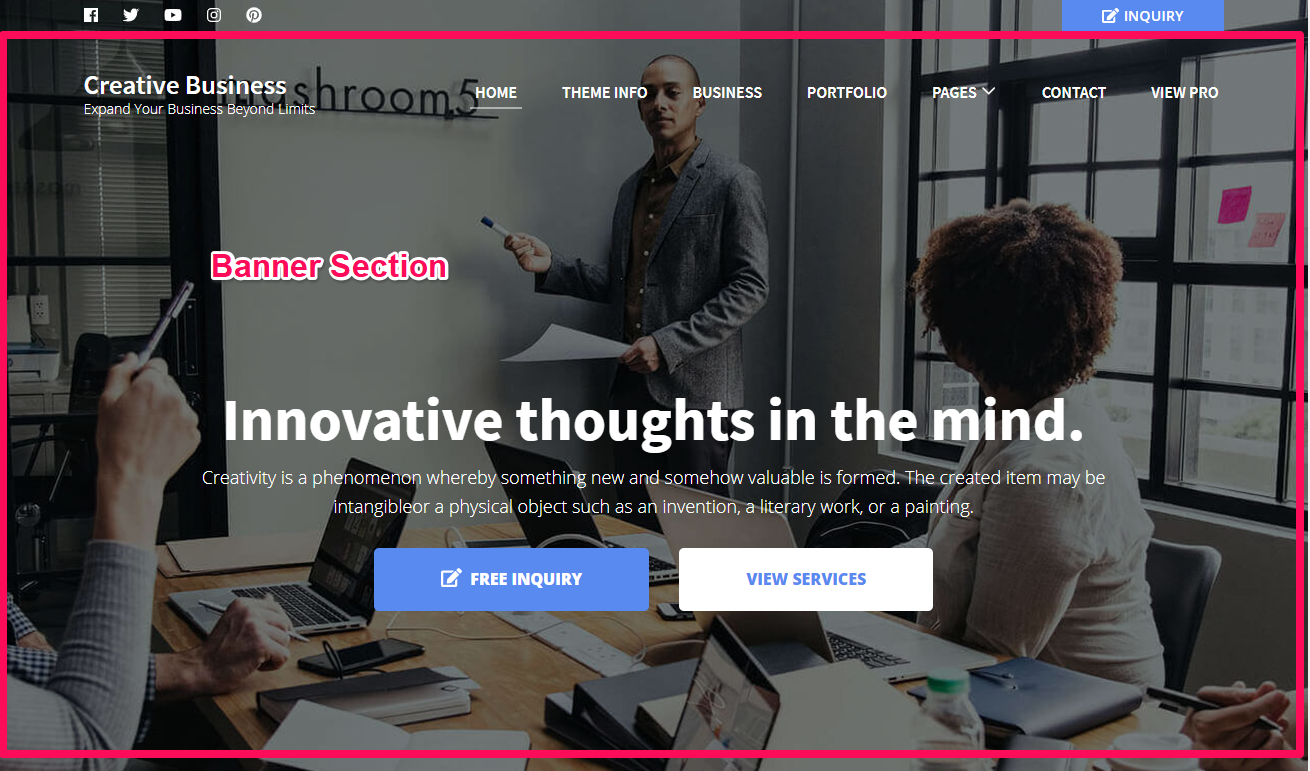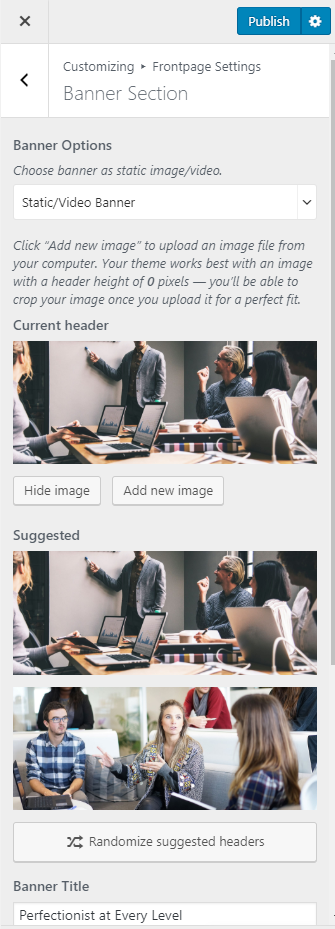Please follow the below steps to select and configure the banner layout.
Please follow the below steps to add a banner on the homepage of your website.
- Go to Appearance > Customize > Frontpage Settings> Banner Section
- Choose Static/Video Banner
- Click on Add New Image to add a new image to your static image banner. You can also add multiple images and randomize them.
- Enter Banner Title, and Banner Description,
- Enter Link One Label, Link One URL, Link Two Label, and Link Two URL. The buttons will be displayed only when you enter the links.
- Click on Publish.
Note: Upload your video in .mp4 format and minimize its file size for best results. The recommended dimensions for the banner image is 1920 × 780 pixels. Also, if you use a video in the banner section, the images will be hidden.