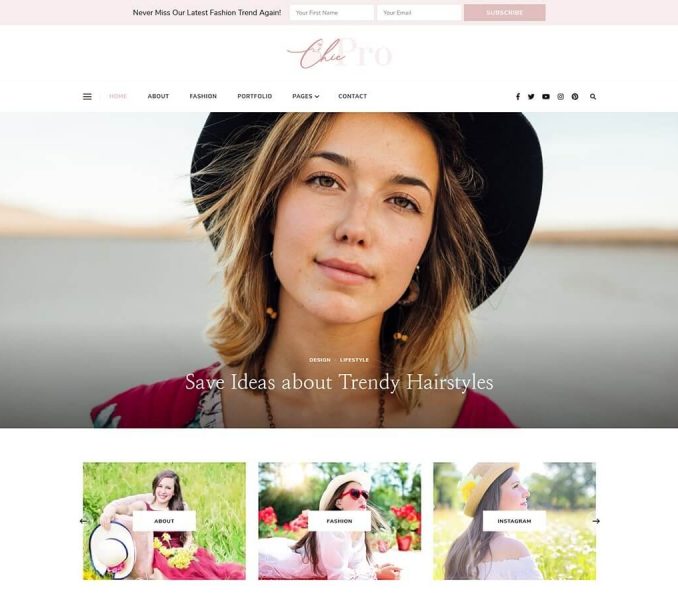You can enable or disable the notification bar (message bar) to display some important messages. The bar will be displayed at the top of your website.
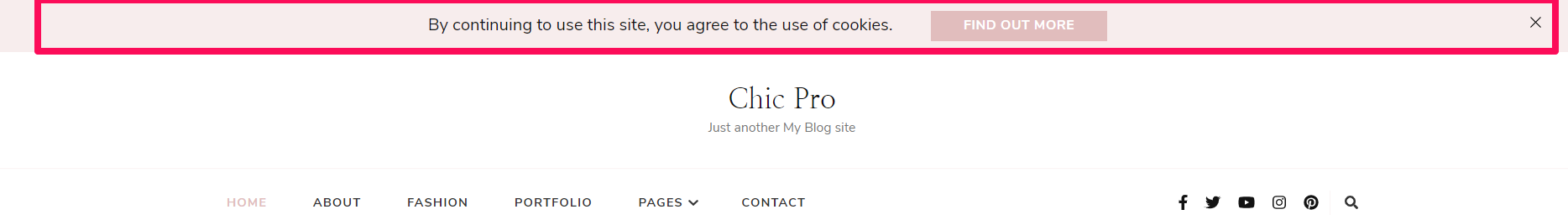
Please follow the below steps to configure the Notification bar.
- Go to Appearance > Customize > General Settings > Notification Bar Settings.
- Enable Notification Bar. Blue is enabled.
- You can either add a Button Link or add a Newsletter in the top bar.
- If you choose Button Link option, add the Notification Text, Notification Button Label, and Notification Button Link. The Notification label won’t appear until you add the Button link.
- Enable to open in a new window to open the link in the new window.
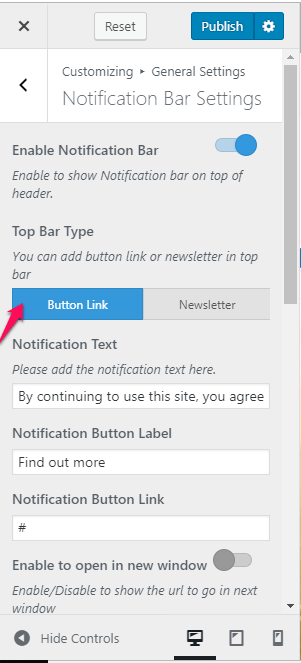
- If you choose Newsletter option, enter the shortcode in the Header Newsletter Shortcode. You can get the newsletter shortcode while creating a newsletter via BlossomThemes Email Newsletter >Add New.
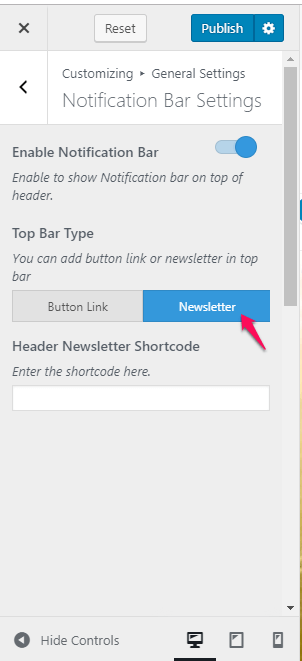
- Click Publish.