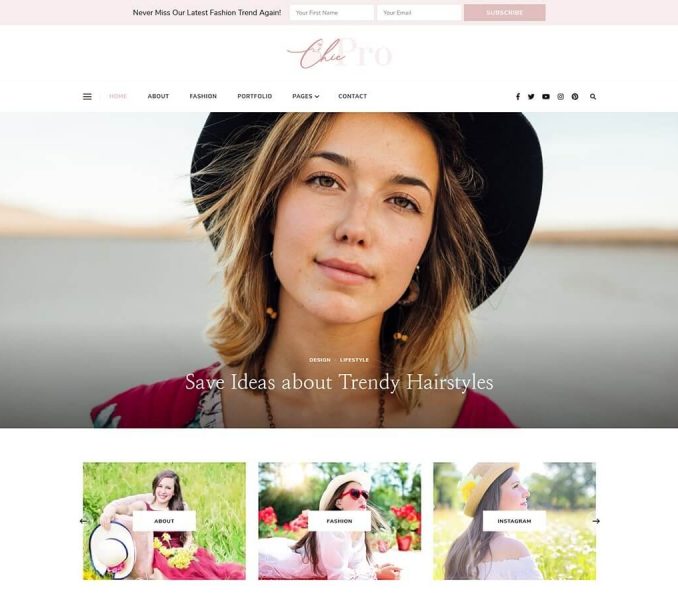In this section, you can choose the posts you want to display on the homepage of your website.
Note: Please make enough Posts and Categories before going ahead with this section. You can make new Posts and Categories via Posts > Add New and Posts > Category respectively.
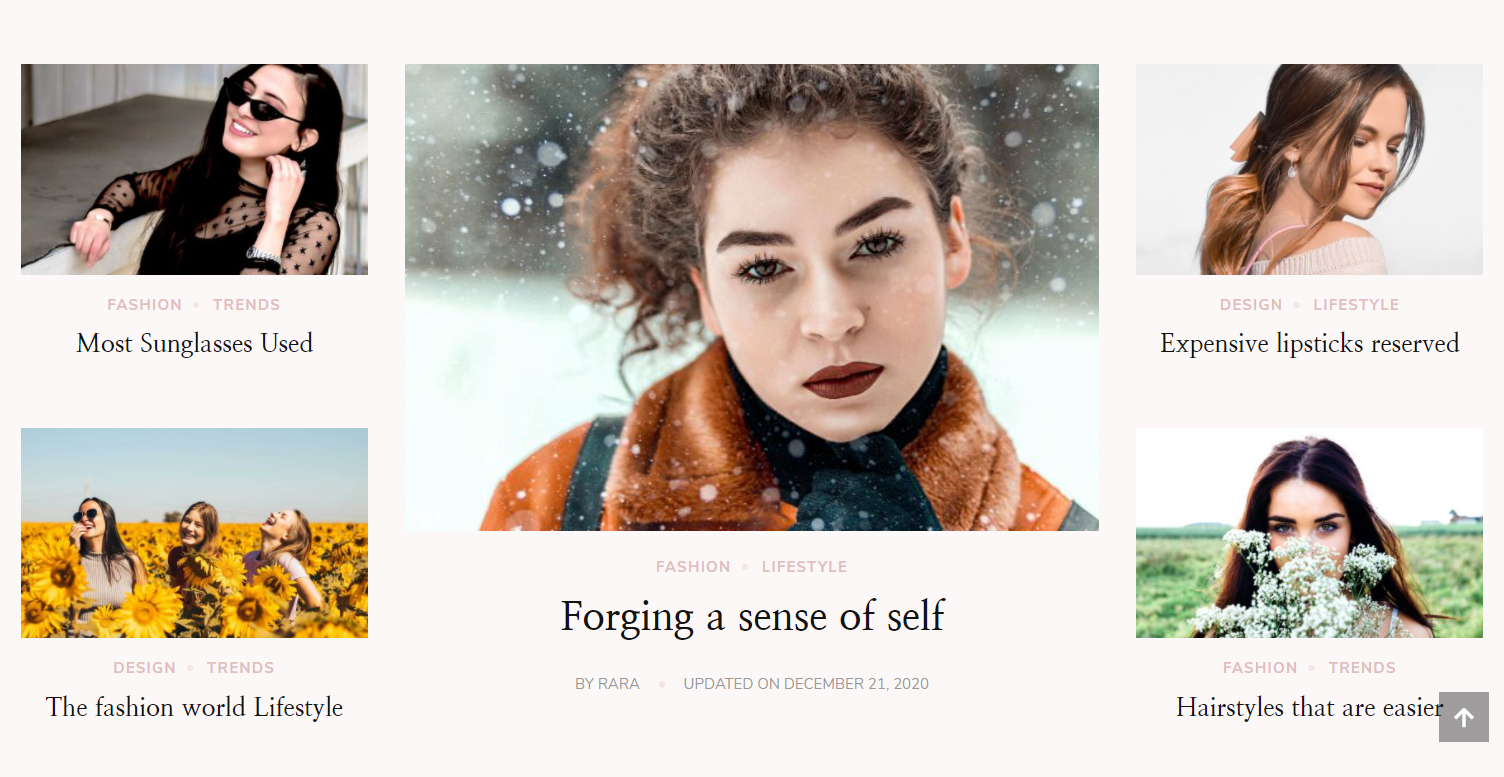
Please follow the below steps to configure the Featured Posts Settings.
- Go to Appearance > Customize > General Settings > Featured Posts Settings.
- Enable Featured Posts Settings to show the posts on the homepage. Blue in enabled.
- Add the Section Title for the featured posts area.
- You can display your posts based on either the Posts or the Category.
- Select the posts you wanna display if you choose Posts.
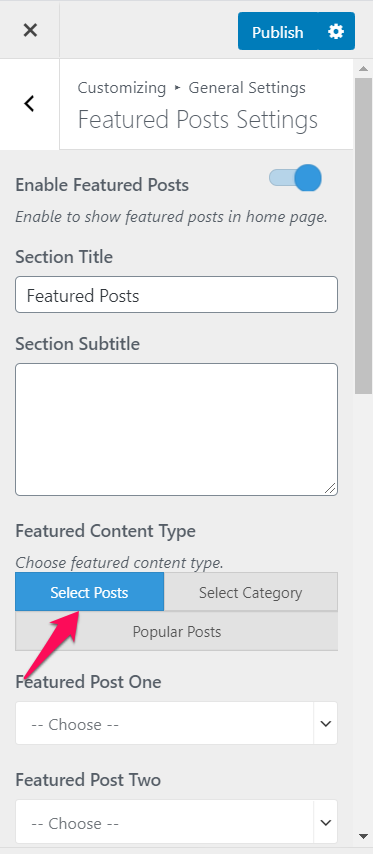
- Select the category you want to display if you choose Category.
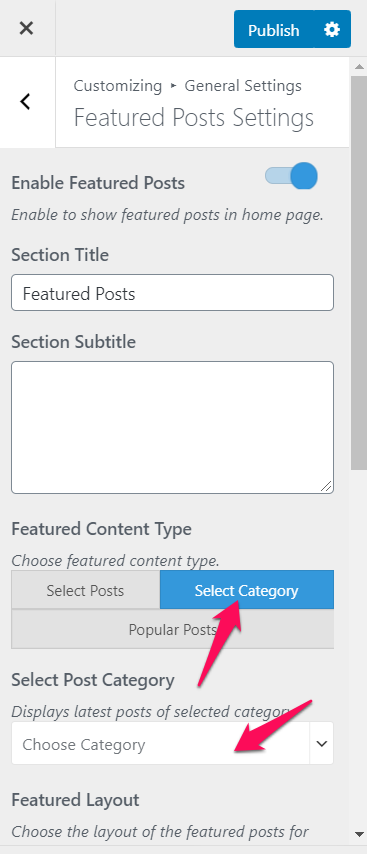
- Select the popular post you want to display if you choose Popular Posts.
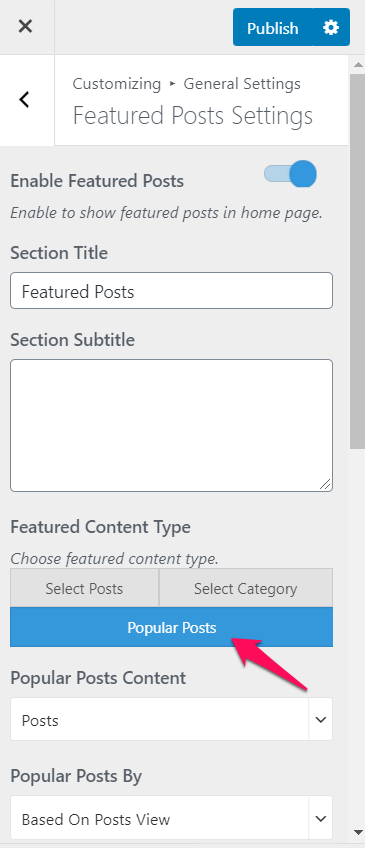
- You can also choose the layout to display your featured posts on the homepage. This theme offers you 4 different Featured Layout.
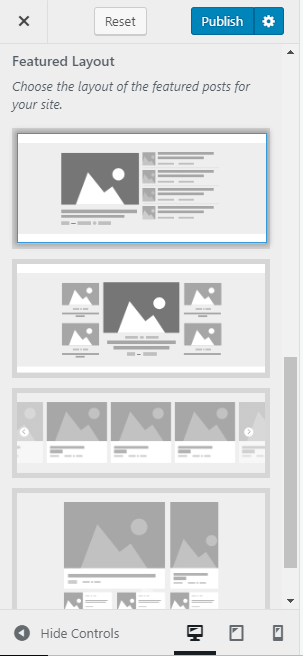
- Click Publish.