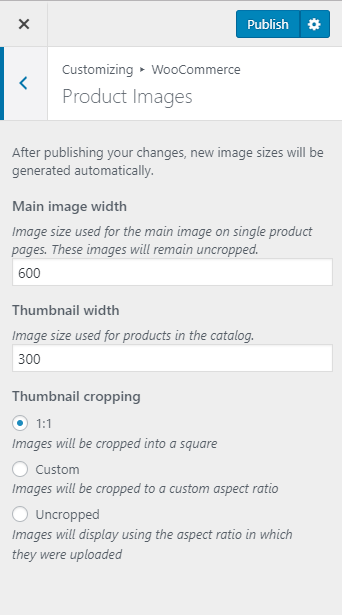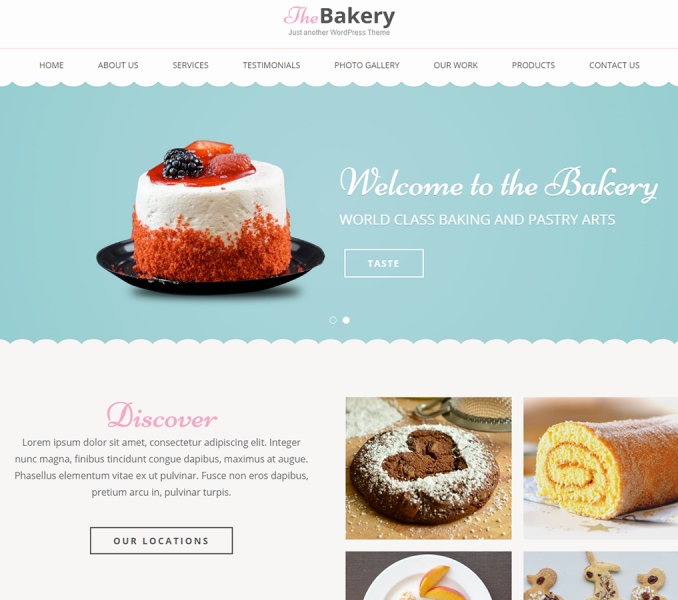You can set the main image width, thumbnail width and thumbnail cropping of an image using this menu.
To set the product images, please follow the given steps:
- Go to Appearance> Customize> WooCommerce> Product Images
- Enter the width of the main Image of the product
- Enter the Thumbnail Width image of the product
- Select the Thumbnail cropping of the image of the product
- Click Publish