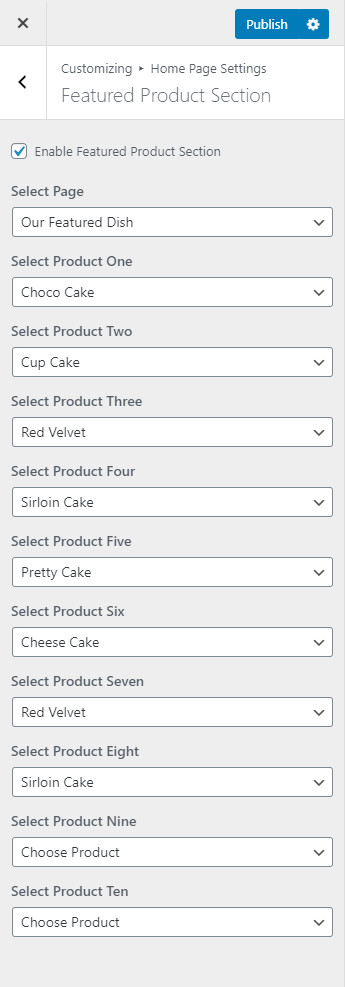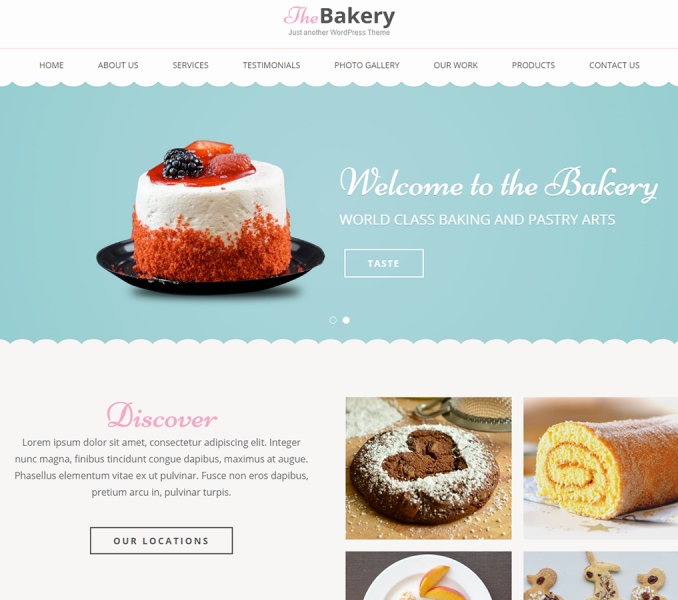Note: Before you start with the section make sure you have done the following.
- Download and Activated Woocommerce Plugin by Woothemes
- Add Products
- Created a page with the default template with the title and content that needs to be displayed under the Featured Section.
Adding a new Product
( After Activation of Woocommerce Plugin)
Once you have downloaded and activated the Woocommerce plugins, You get a Product option on your dashboard.
- Go to Products>Add new
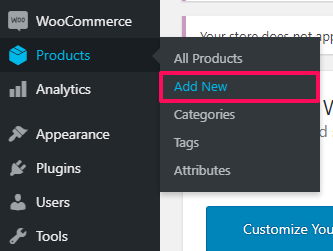
- Enter the product name on the title. Describe the product on the Product Short description section
- Upload the Product images by clicking on Set Product Image and set Product gallery
- Enter Product details like Price etc on the Product Data section below the content section
- Click Publish
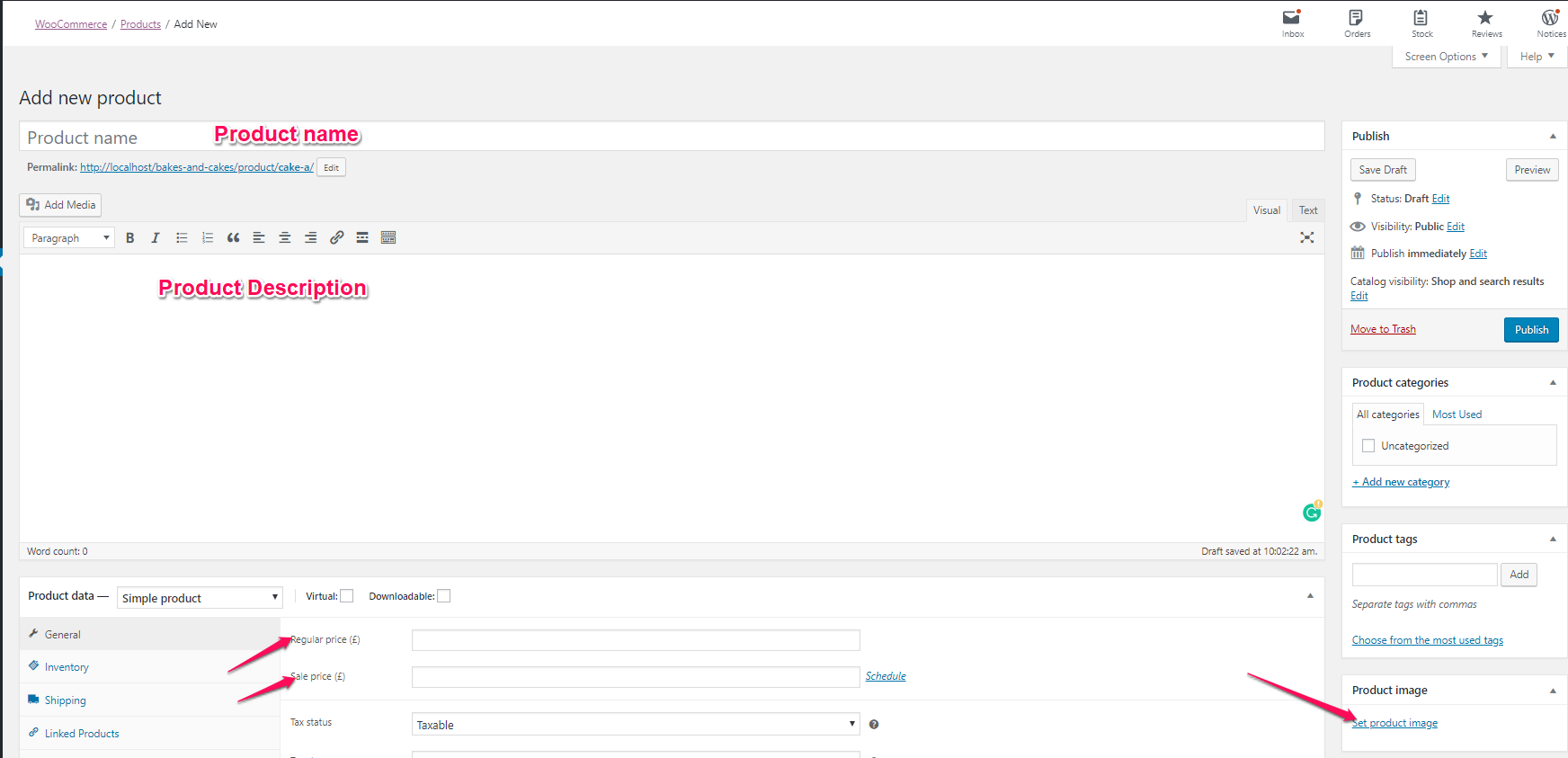
Setting Up the section
- Go to Appearance> Customize> Homepage Settings> Featured Product Section
- Check Enable featured product Section to display it in the Homepage.
- Choose the page for Featured Product Section.
- The Page title of the selected page will appear as the section title.
- The content of the selected page will be displayed under About us Section.
- Choose Product One, Product Two, Product three, etc
- Click Publish.