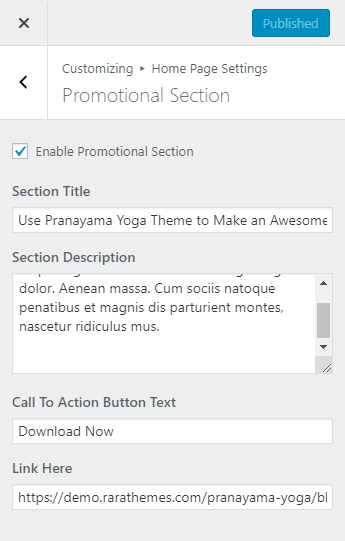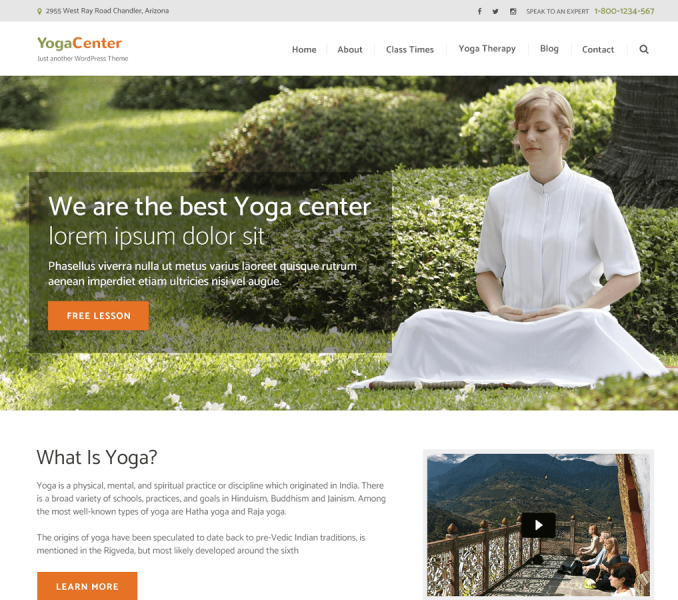You can display a Call To Action button to promote your company in this section of the Homepage.
- Go to Appearance> Customize> Home Page Settings> Promotional Section.
- Enter the section title and description.
- Enter Call To Action Button Text.
- Enter the link in the Link Here section. You must add the link to display the CTA button.
- Click Publish.