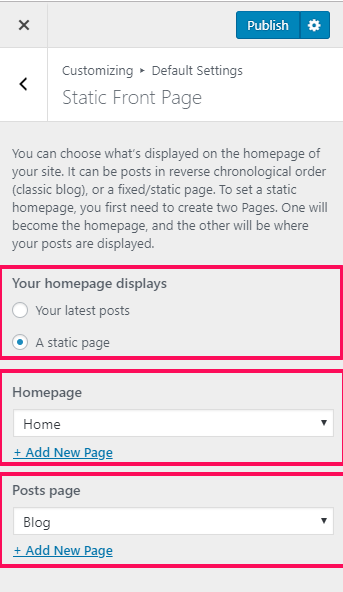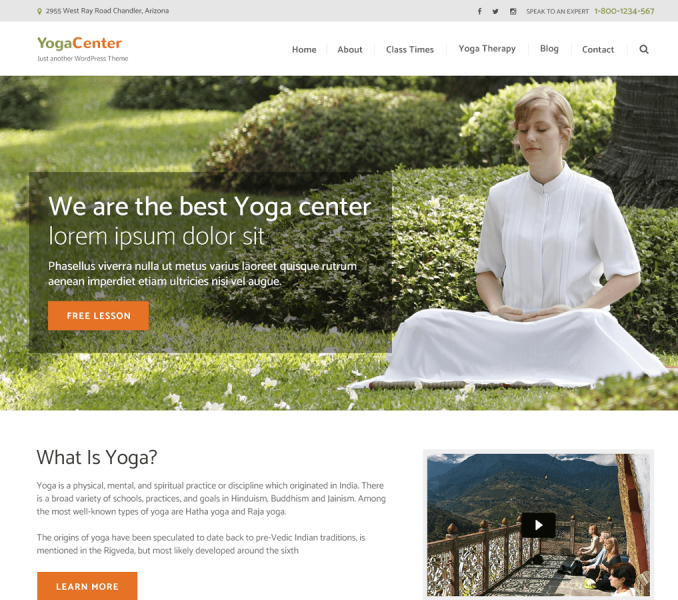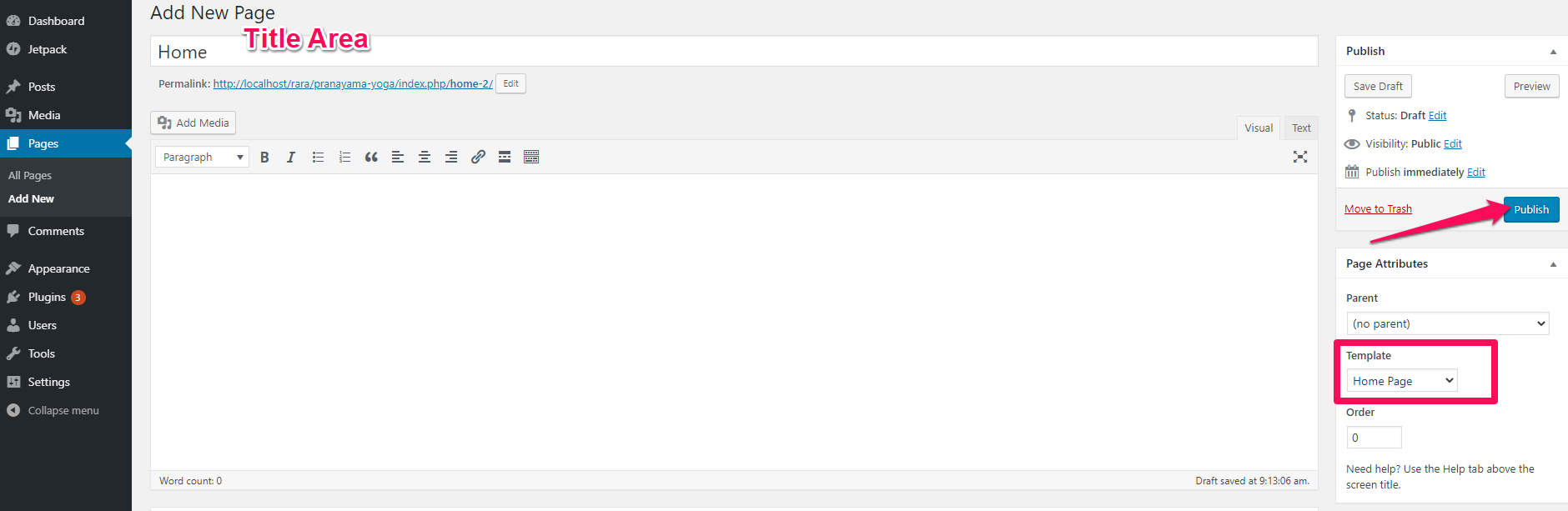To get started with customizing the theme, you first need to set up a front page. If you want to make your website look like the demo, you should select the Front page as Static Page. So, first, we will create a homepage and blog page and then configure them.
Creating Home Page
- Go to Pages > Add New
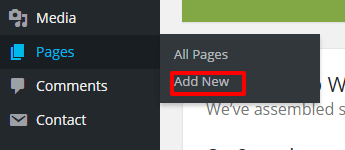
- Enter the Page Title for the Page. Give the name as Home as you are creating a home page
- Let the Page Attributes section be Home Page Template
- Click on Publish
Creating Blog Page
- Go to Pages > Add New
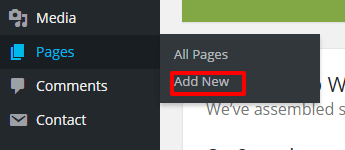
- Enter the Page Title for the Page. Give the name as Blog as you are creating a blog page
- Let the Page Attributes section be Default Template
- Click on Publish
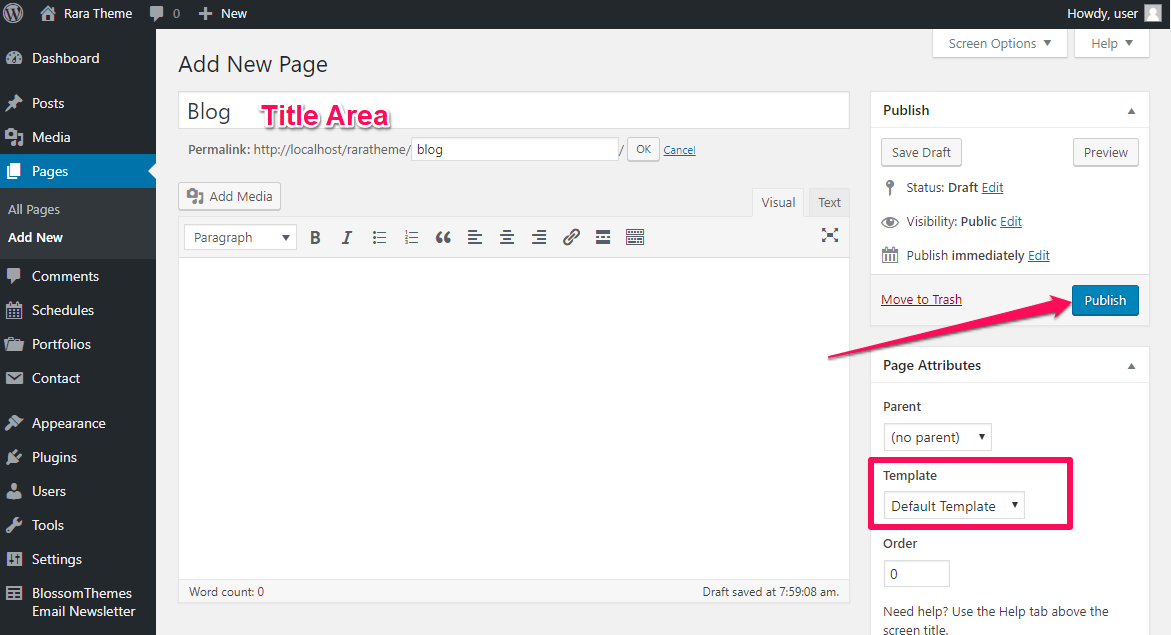
Configuring the Static Front Page
- Go to Appearance>Customize > Default Settings> Static Front Page.
- Select A static page under Homepage displays
- Select the page “Home” from drop-down as homepage
- Select Blog page from the drop down to set the Posts page
- Click Publish.