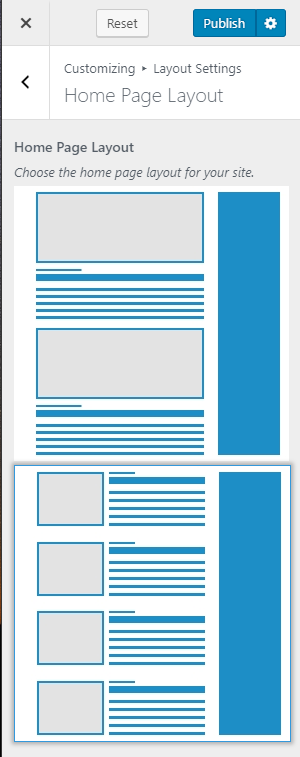You can select from two different homepage layout from this menu for your website.
To select a homepage layout, please follow the given steps:
- Go to Appearance > Customize > Layout Settings> Home Page Layout
- Select from two different layouts for the homepage of your website
- Click on Publish when you are done