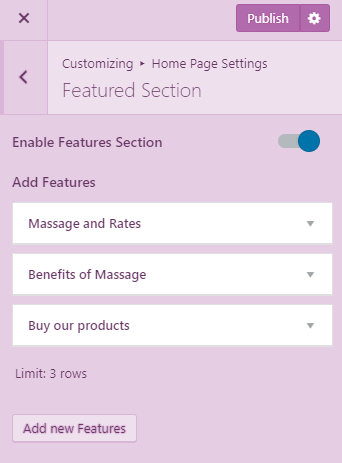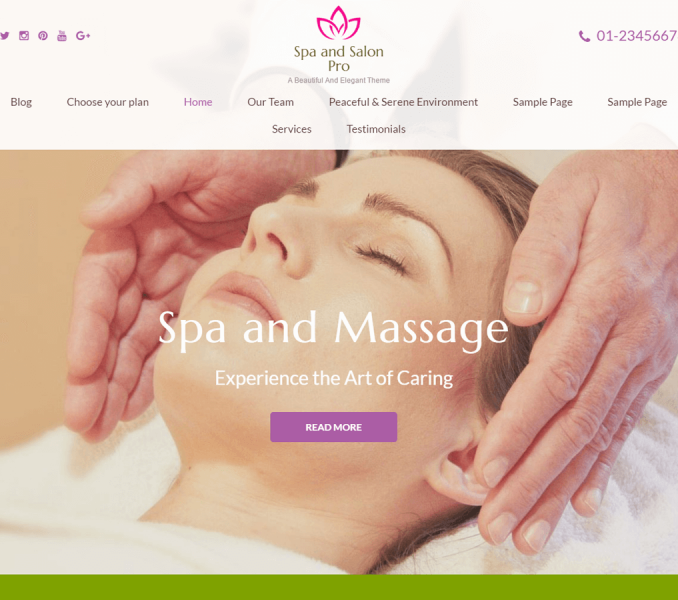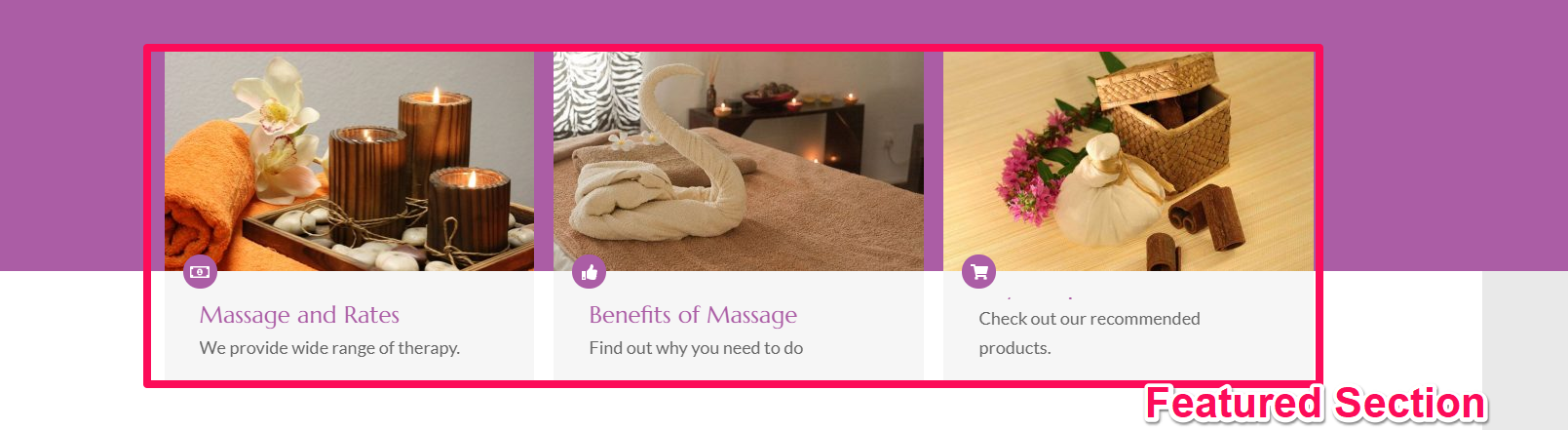
Please follow the below video or the following steps to configure the Featured Section
- Go to Appearance> Customize>Homepage Settings> Featured Section.
- Click Add New Features
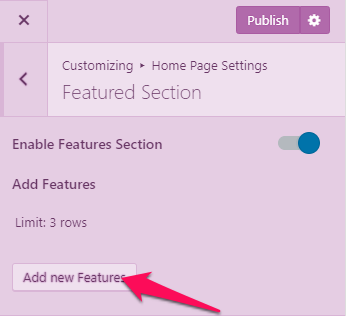
- Add Image, Enter Title, Description and Link and icon ( font awesome)
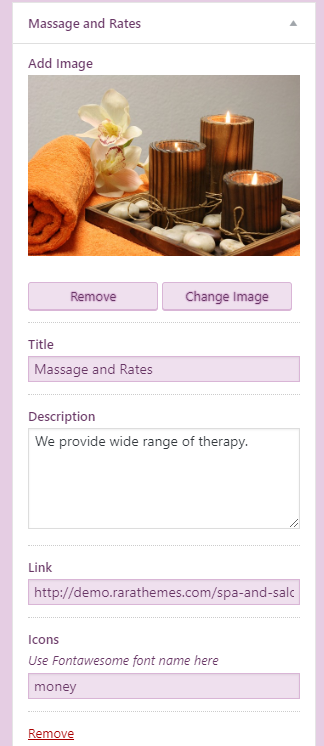
To find the Favicon icon name click here. Find the Icon that suits your website. For example, You like the icon with the name wpbeginner, then enter wpbeginner as Favicon name
![]()
- Again click Add new features and follow the same procedure to add additional features. (You can add a maximum of three features.
- Click Publish when you are done.