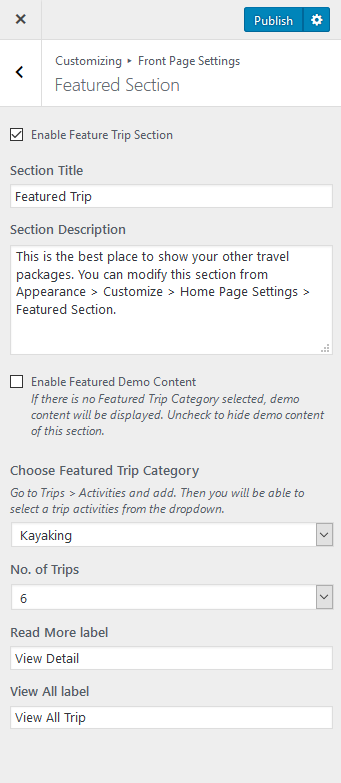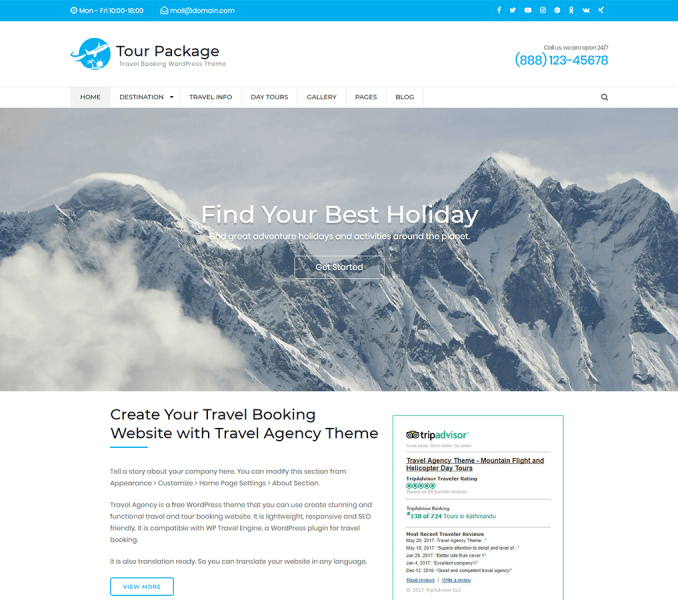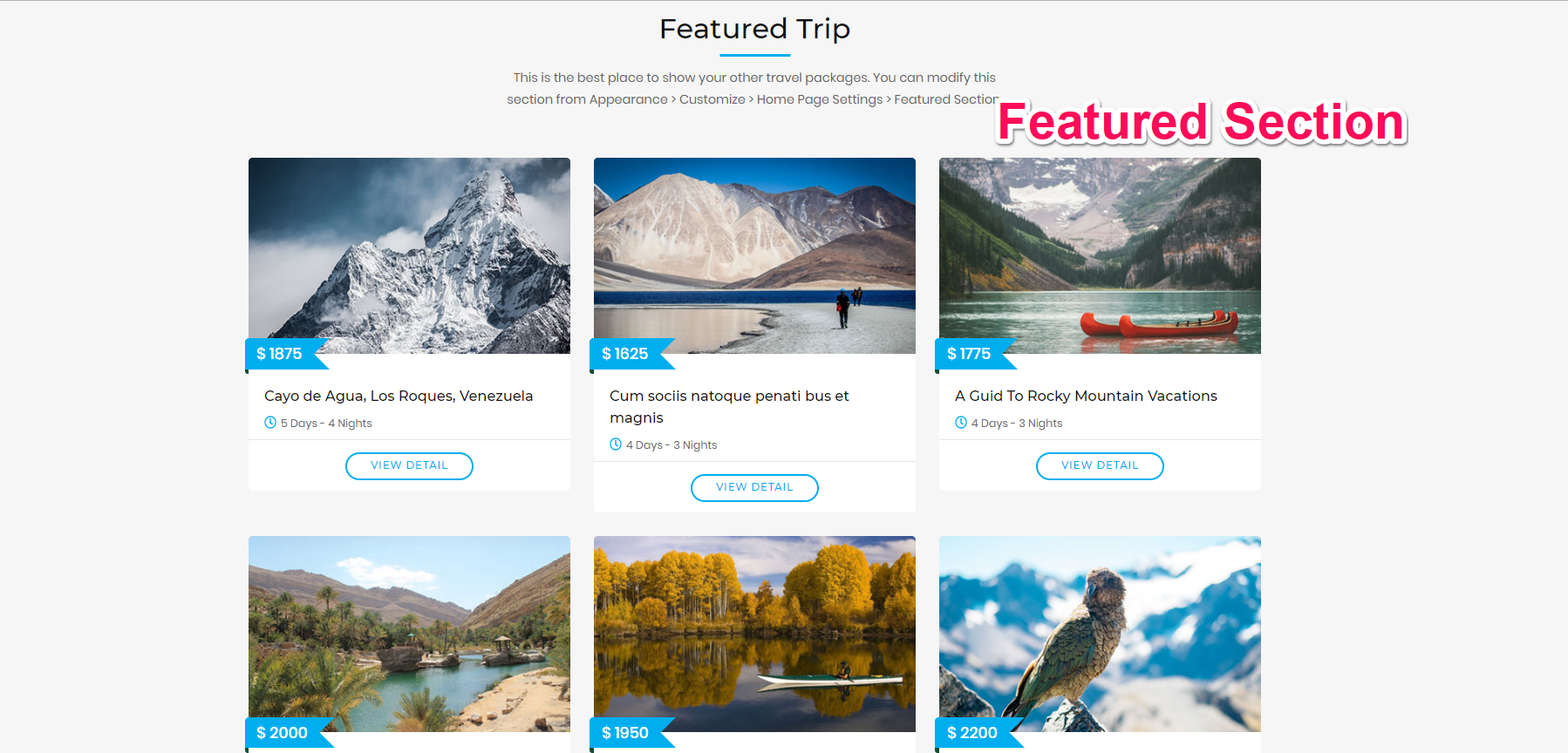
Please follow the below steps to configure Featured Section
- Go to Appearance> Customize> Front Page Settings> Featured Section
- Check Enable Feature Trip Section
- Enter the section title and description.
- Disable Featured Demo Content if you have your content.
- Choose an activity. Only the activities that are assigned to the trips are shown. You can add activities from Trips > Activities on the WordPress dashboard. The trips that have the selected activity will only be displayed in the section.
- Select the number of trips you want to show in this section.
- Enter Read More Label for trips.
- Enter View All label.
- Click Publish