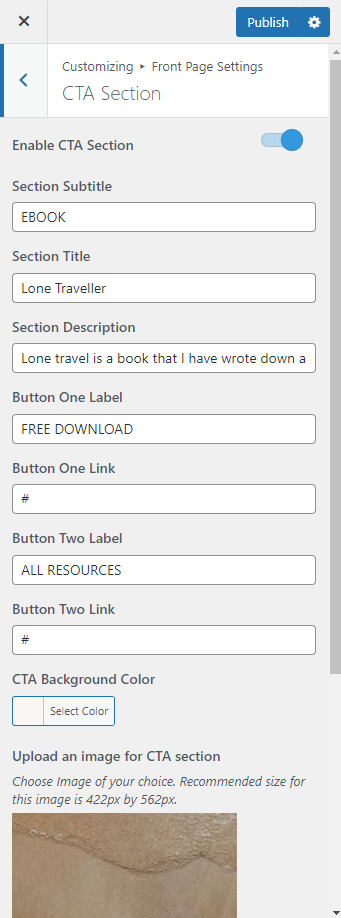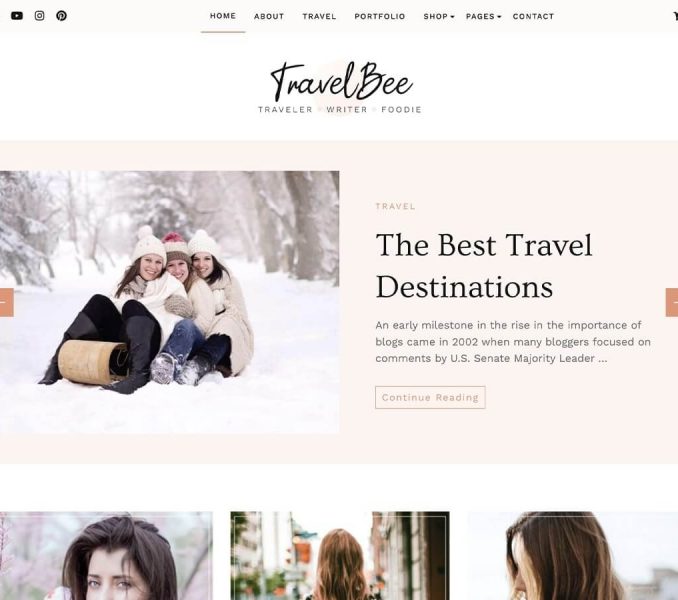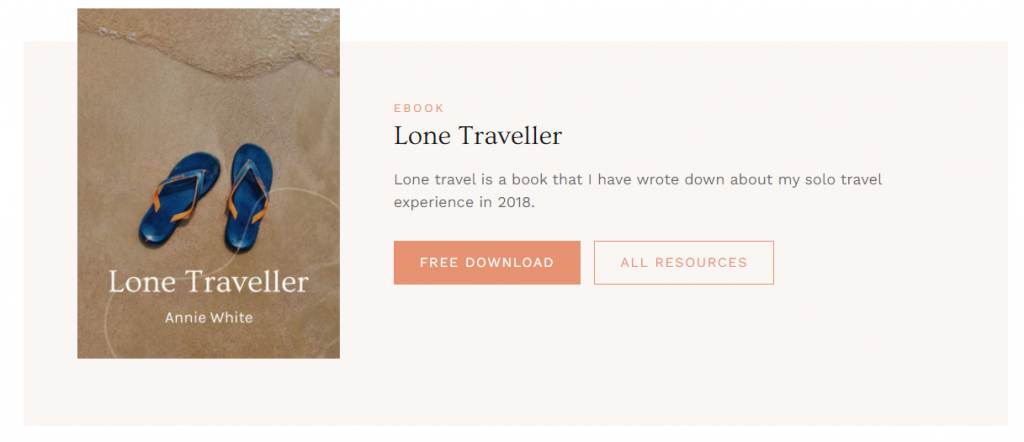
Please follow the below steps to configure the CTA section on your website homepage.
- Go to Appearance > Customize > Front Page Settings > CTA Section
- Enable to display CTA Section.
- Enter the Section Subtitle.
- Add “Section Title” and “Section Description” .
- Add Button One Label and Button One link.
- Add Button Two Label and Button Two link.
- Choose a Background Color for the section.
- Upload an Image for the CTA Section.
- Choose Image Alignment.
- Click Publish.