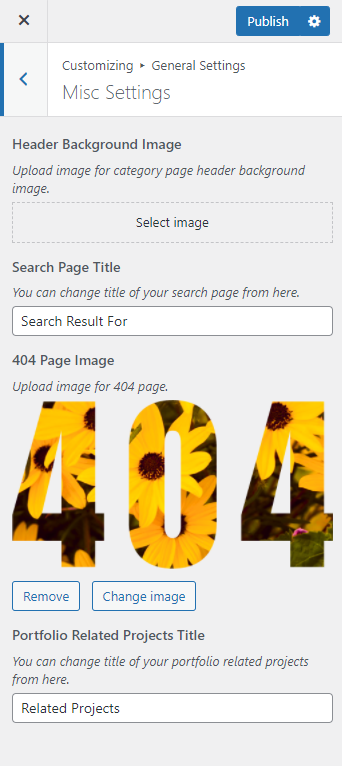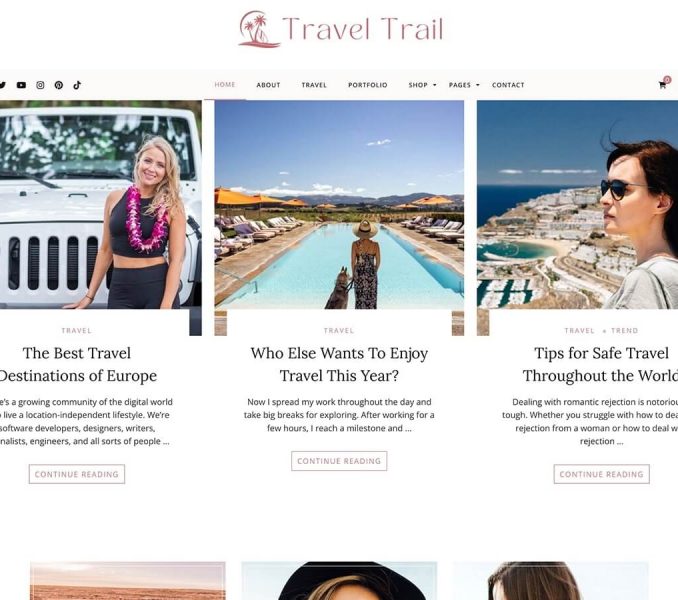- Go to Appearance > Customize > General Settings > Misc Settings
- You can Upload an Image as a category page header background image.
- Change the Search Page Title if you want.
- Upload a 404 Page Image.
- Change title of the Portfolio related projects section via the Portfolio Related Projects Title.
- Click Publish.